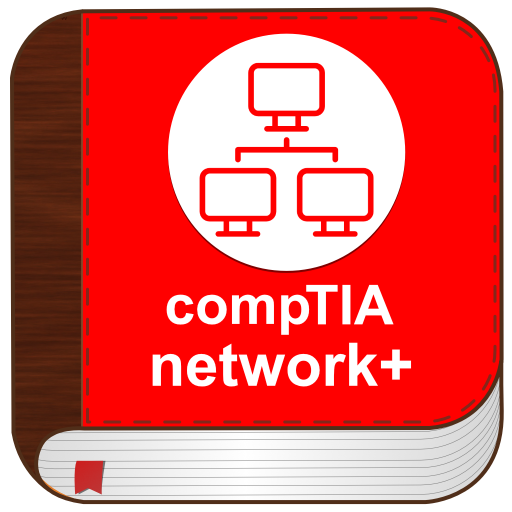CompTIA Training
Play on PC with BlueStacks – the Android Gaming Platform, trusted by 500M+ gamers.
Page Modified on: November 15, 2016
Play CompTIA Training on PC
In April 2007, CompTIA's "A+", "Network+", and "Security+" certifications became accredited by the American National Standards Institute.
This app provides many training questions for people who want to take a test and get CompTIA certificate
in CompTIA Training app, There are 10 categories, We hope you enjoy them.
1. CompTIA A+
2. CompTIA CDIA+
3. CompTIA CTT+
4. CompTIA Linux+
5. CompTIA Network+
6. CompTIA PDI+
7. CompTIA Project+
8. CompTIA Security+
9. CompTIA Server+
10. Strata IT fundamentals
CompTIA Training application also has many flashcards for you. Practice them everyday to improve your vocabulary.
Don't forget put comments to help us improve this app.
Play CompTIA Training on PC. It’s easy to get started.
-
Download and install BlueStacks on your PC
-
Complete Google sign-in to access the Play Store, or do it later
-
Look for CompTIA Training in the search bar at the top right corner
-
Click to install CompTIA Training from the search results
-
Complete Google sign-in (if you skipped step 2) to install CompTIA Training
-
Click the CompTIA Training icon on the home screen to start playing