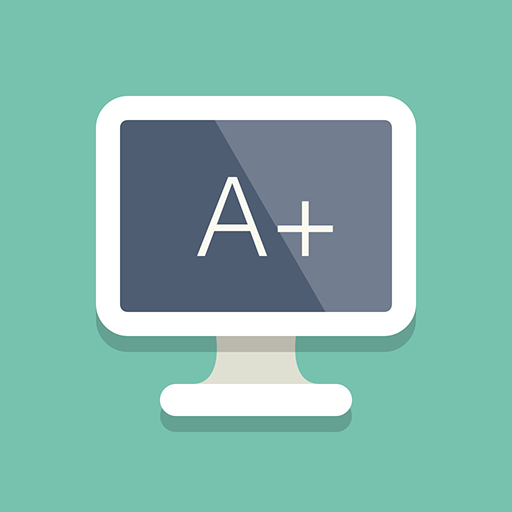このページには広告が含まれます

CompTIA Training
Educational | quizworld
BlueStacksを使ってPCでプレイ - 5憶以上のユーザーが愛用している高機能Androidゲーミングプラットフォーム
Play CompTIA Training on PC
CompTIA administers its certification exams through Pearson VUE and Prometric testing centers. In addition to certification, CompTIA also provides corporate membership.
In April 2007, CompTIA's "A+", "Network+", and "Security+" certifications became accredited by the American National Standards Institute.
This app provides many training questions for people who want to take a test and get CompTIA certificate
in CompTIA Training app, There are 10 categories, We hope you enjoy them.
1. CompTIA A+
2. CompTIA CDIA+
3. CompTIA CTT+
4. CompTIA Linux+
5. CompTIA Network+
6. CompTIA PDI+
7. CompTIA Project+
8. CompTIA Security+
9. CompTIA Server+
10. Strata IT fundamentals
CompTIA Training application also has many flashcards for you. Practice them everyday to improve your vocabulary.
Don't forget put comments to help us improve this app.
In April 2007, CompTIA's "A+", "Network+", and "Security+" certifications became accredited by the American National Standards Institute.
This app provides many training questions for people who want to take a test and get CompTIA certificate
in CompTIA Training app, There are 10 categories, We hope you enjoy them.
1. CompTIA A+
2. CompTIA CDIA+
3. CompTIA CTT+
4. CompTIA Linux+
5. CompTIA Network+
6. CompTIA PDI+
7. CompTIA Project+
8. CompTIA Security+
9. CompTIA Server+
10. Strata IT fundamentals
CompTIA Training application also has many flashcards for you. Practice them everyday to improve your vocabulary.
Don't forget put comments to help us improve this app.
CompTIA TrainingをPCでプレイ
-
BlueStacksをダウンロードしてPCにインストールします。
-
GoogleにサインインしてGoogle Play ストアにアクセスします。(こちらの操作は後で行っても問題ありません)
-
右上の検索バーにCompTIA Trainingを入力して検索します。
-
クリックして検索結果からCompTIA Trainingをインストールします。
-
Googleサインインを完了してCompTIA Trainingをインストールします。※手順2を飛ばしていた場合
-
ホーム画面にてCompTIA Trainingのアイコンをクリックしてアプリを起動します。