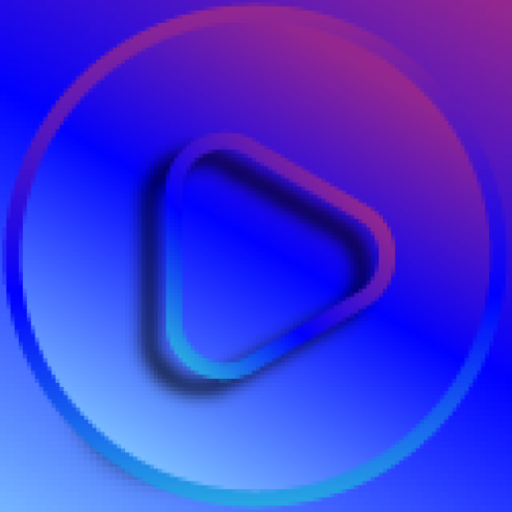このページには広告が含まれます

JRemote2
音楽&オーディオ | JRiver
BlueStacksを使ってPCでプレイ - 5憶以上のユーザーが愛用している高機能Androidゲーミングプラットフォーム
Play JRemote2 on PC
Control JRiver Media Center from anywhere in your home. Stream audio or video from your home server to your phone wherever you are. Requires JRiver Media Center. jriver.com
This is a brand new version of JRemote. It's currently in development and still in Beta. Not all features are available yet or fully functional. Check the Interact Forums for all details as they become available!
This is a brand new version of JRemote. It's currently in development and still in Beta. Not all features are available yet or fully functional. Check the Interact Forums for all details as they become available!
JRemote2をPCでプレイ
-
BlueStacksをダウンロードしてPCにインストールします。
-
GoogleにサインインしてGoogle Play ストアにアクセスします。(こちらの操作は後で行っても問題ありません)
-
右上の検索バーにJRemote2を入力して検索します。
-
クリックして検索結果からJRemote2をインストールします。
-
Googleサインインを完了してJRemote2をインストールします。※手順2を飛ばしていた場合
-
ホーム画面にてJRemote2のアイコンをクリックしてアプリを起動します。