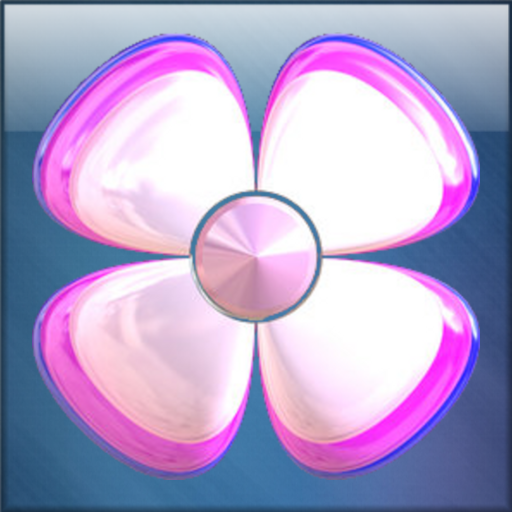Best Classical Ringtones +
Play on PC with BlueStacks – the Android Gaming Platform, trusted by 500M+ gamers.
Page Modified on: October 10, 2019
Play Best Classical Ringtones + on PC
🌹Press a beautifully flowered button to hear Beethoven, Mozart, Bach, Tchaikovsky and many more. Long press the button to easily set any of these songs as your default ringtone, notification, alarm or ringtone for a specific contact.
🌷Best of all, its ad free!
Features:
💐 48 classical music songs made into ringtones
💐 48 beautifully flowered animated buttons
💐 Long press to easily set default ringtone, notification, alarm, or specific contact
💐 Tablet friendly
💐 No advertisements!
Play Best Classical Ringtones + on PC. It’s easy to get started.
-
Download and install BlueStacks on your PC
-
Complete Google sign-in to access the Play Store, or do it later
-
Look for Best Classical Ringtones + in the search bar at the top right corner
-
Click to install Best Classical Ringtones + from the search results
-
Complete Google sign-in (if you skipped step 2) to install Best Classical Ringtones +
-
Click the Best Classical Ringtones + icon on the home screen to start playing