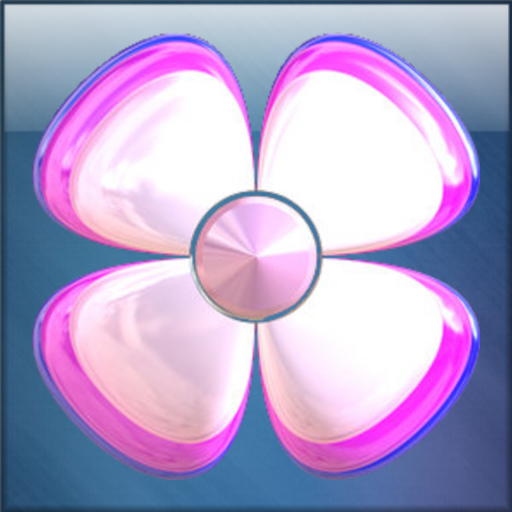このページには広告が含まれます

クリスマス通知
カスタマイズ | JRJ Unlimited
BlueStacksを使ってPCでプレイ - 5憶以上のユーザーが愛用している高機能Androidゲーミングプラットフォーム
Play Christmas Notifications on PC
🎄 There are 99 free Christmas ringtones that are loud and clear.
🦌 These free high volume Christmas sounds are perfect for notifications, ringtones or alarms.
🎁 Simply press each button to listen and preview the loud and clear ringtone. If you like it, press and hold the button. Then select either notification, ringtone, alarm, or contact.
🎅🏽 Download now and you can set a Christmas sound for each of your contacts so you will know who is calling without even looking!
🎁 This application can be used with most phones or tablets. This easy and free application allows you to make your phone or tablet very unique.
🦌 Best of all this application is free!
According to our many users the best funny sounds and songs are:
🎅🏽 Santa
🎅🏽 Jingles
🎅🏽 Glory
🎅🏽 Joy
🎅🏽 Snow
🎄 You are not limited to the notifications, alarms and ringtones that come with your device. Use this application to make your device your own.
🦌 These free high volume Christmas sounds are perfect for notifications, ringtones or alarms.
🎁 Simply press each button to listen and preview the loud and clear ringtone. If you like it, press and hold the button. Then select either notification, ringtone, alarm, or contact.
🎅🏽 Download now and you can set a Christmas sound for each of your contacts so you will know who is calling without even looking!
🎁 This application can be used with most phones or tablets. This easy and free application allows you to make your phone or tablet very unique.
🦌 Best of all this application is free!
According to our many users the best funny sounds and songs are:
🎅🏽 Santa
🎅🏽 Jingles
🎅🏽 Glory
🎅🏽 Joy
🎅🏽 Snow
🎄 You are not limited to the notifications, alarms and ringtones that come with your device. Use this application to make your device your own.
クリスマス通知をPCでプレイ
-
BlueStacksをダウンロードしてPCにインストールします。
-
GoogleにサインインしてGoogle Play ストアにアクセスします。(こちらの操作は後で行っても問題ありません)
-
右上の検索バーにクリスマス通知を入力して検索します。
-
クリックして検索結果からクリスマス通知をインストールします。
-
Googleサインインを完了してクリスマス通知をインストールします。※手順2を飛ばしていた場合
-
ホーム画面にてクリスマス通知のアイコンをクリックしてアプリを起動します。