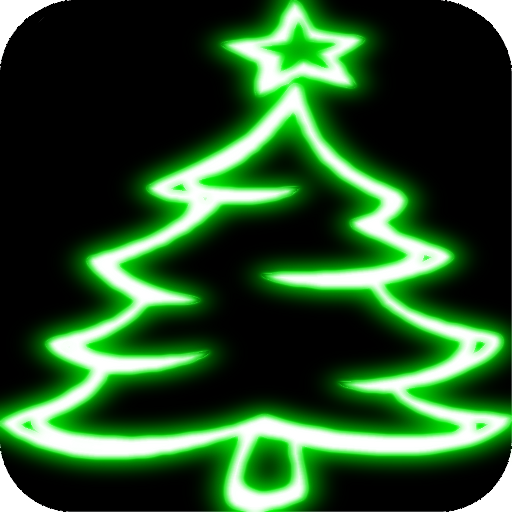Sonneries cirque
Jouez sur PC avec BlueStacks - la plate-forme de jeu Android, approuvée par + 500M de joueurs.
Page Modifiée le: 14 décembre 2019
Play Circus Ringtones on PC
🎪 These free high volume circus sounds are perfect for notifications, ringtones or alarms.
🎪 Simply press each button to listen and preview the loud and clear ringtone. If you like it, press and hold the button. Then select either notification, ringtone, alarm, or contact.
🎪 Download now and you can set a circus sound for each of your contacts so you will know who is calling without even looking!
🎪 This application can be used with most phones or tablets. This easy and free application allows you to make your phone or tablet very unique.
🎪 Best of all this application is free!
According to our many users the best funny sounds and songs are:
🤡 circus
🤡 clown
🤡 lion
🤡 drumroll
🤡 silly
🎪 You are not limited to the notifications, alarms and ringtones that come with your device. Use this application to make your device your own.
Jouez à Sonneries cirque sur PC. C'est facile de commencer.
-
Téléchargez et installez BlueStacks sur votre PC
-
Connectez-vous à Google pour accéder au Play Store ou faites-le plus tard
-
Recherchez Sonneries cirque dans la barre de recherche dans le coin supérieur droit
-
Cliquez pour installer Sonneries cirque à partir des résultats de la recherche
-
Connectez-vous à Google (si vous avez ignoré l'étape 2) pour installer Sonneries cirque
-
Cliquez sur l'icône Sonneries cirque sur l'écran d'accueil pour commencer à jouer