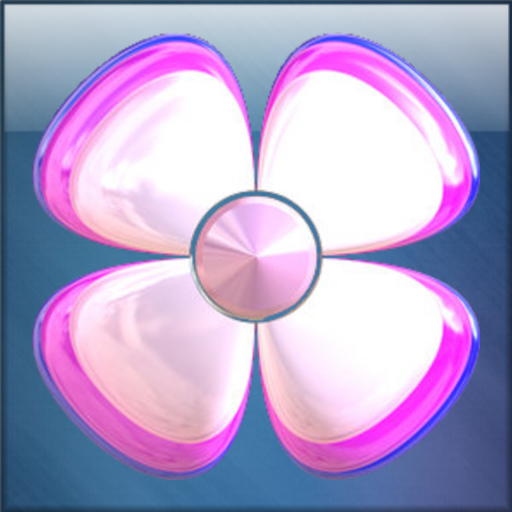เสียงเพลงคลาสสิค
เล่นบน PC ผ่าน BlueStacks - Android Gaming Platform ที่ได้รับความไว้วางใจจากเกมเมอร์ 500 ล้านคนทั่วโลก
Page Modified on: 8 พฤษภาคม 2565
Play Classical Ringtones on PC
🎶 These free high volume classical music compositions are perfect for notifications, ringtones or alarms.
🎵 Simply press each button to listen and preview the loud and clear ringtone. If you like it, press and hold the button. Then select either notification, ringtone, alarm, or contact.
🎶 Download now and you can set a classical music composition for each of your contacts so you will know who is calling without even looking!
🎵 This application can be used with most phones or tablets. This easy and free application allows you to make your phone or tablet very unique.
🎶 Best of all this application is free!
According to our many users the best classical music songs are:
🎵 Beethoven
🎵 Mozart
🎵 Bach
🎵 Vivaldi
🎶 You are not limited to the notifications, alarms and ringtones that come with your device. Use this application to make your device your own.
เล่น เสียงเพลงคลาสสิค บน PC ได้ง่ายกว่า
-
ดาวน์โหลดและติดตั้ง BlueStacks บน PC ของคุณ
-
ลงชื่อเข้าใช้แอคเคาท์ Google เพื่อเข้าสู่ Play Store หรือทำในภายหลัง
-
ค้นหา เสียงเพลงคลาสสิค ในช่องค้นหาด้านขวาบนของโปรแกรม
-
คลิกเพื่อติดตั้ง เสียงเพลงคลาสสิค จากผลการค้นหา
-
ลงชื่อเข้าใช้บัญชี Google Account (หากยังไม่ได้ทำในขั้นที่ 2) เพื่อติดตั้ง เสียงเพลงคลาสสิค
-
คลิกที่ไอคอน เสียงเพลงคลาสสิค ในหน้าจอเพื่อเริ่มเล่น