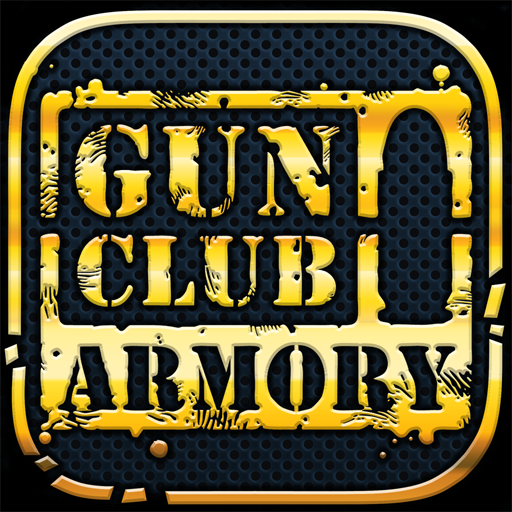Guns Simulator App
Play on PC with BlueStacks – the Android Gaming Platform, trusted by 500M+ gamers.
Page Modified on: April 29, 2022
Play Guns Simulator App on PC
Just tap to shoot, shake to reload or tap the reload button. Turn on unlimited ammo so you don't have to reload. Now with haptic feedback, feel the vibration when shooting!
New weapons and firearms added in updates. Request new guns in reviews and we will add them.
Guns app includes:
** AK-47
** Minigun
** 40 caliber pistol
** Collection of assault rifles
** HMG
** Sniper rifle
** Shotguns
** Flame thrower
More weapons are added all the time with top notch graphics and animations. We listen to our users...request new features and weapons and our team will get them done!
Try Guns App today, its free!
Play Guns Simulator App on PC. It’s easy to get started.
-
Download and install BlueStacks on your PC
-
Complete Google sign-in to access the Play Store, or do it later
-
Look for Guns Simulator App in the search bar at the top right corner
-
Click to install Guns Simulator App from the search results
-
Complete Google sign-in (if you skipped step 2) to install Guns Simulator App
-
Click the Guns Simulator App icon on the home screen to start playing