
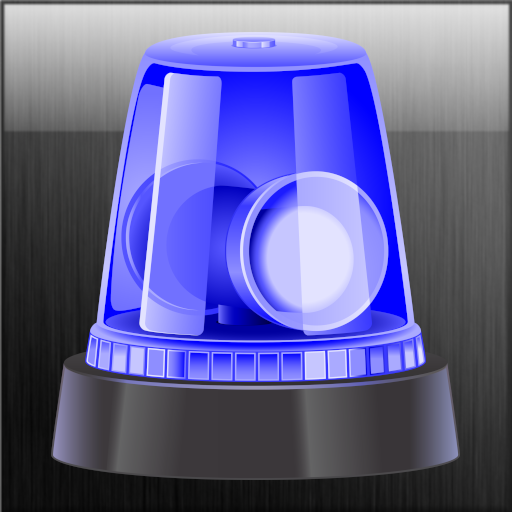
大声でサイレン着メロ
BlueStacksを使ってPCでプレイ - 5憶以上のユーザーが愛用している高機能Androidゲーミングプラットフォーム
Run LOUD Siren Ringtones on PC or Mac
LOUD Siren Ringtones is an Entertainment app developed by JRJ Unlimited. BlueStacks app player is the best platform to play this Android game on your PC or Mac for an immersive gaming experience.
Are you looking for a unique and customizable ringtone or notification sound? Look no further than LOUD Siren Ringtones! With over 100 loud and clear siren sounds and songs to choose from, you’ll never have to settle for a boring tone again.
Easily preview and select your favorite siren sound by pressing the corresponding button. Then, customize it to your liking by selecting ringtone, alarm, notification, or even contact. Imagine knowing who is calling without ever having to look at your phone!
This easy-to-use app is compatible with most phones and tablets, allowing you to make your device truly your own. And according to our users, the best loud siren sounds and songs include Fast Siren, Girlfriend, Car Alarm, Escape Siren, and Red Alert.
With the LOUD Siren Ringtones app, you can customize your device’s sound and add some personality to it. Whether you’re looking for a loud and clear ringtone, notification or alarm, this app has you covered. With over 100 siren sounds to choose from, you’ll never run out of options.
Download LOUD Siren Ringtones on PC with BlueStacks and let your personality shine through with a unique and attention-grabbing sound.
大声でサイレン着メロをPCでプレイ
-
BlueStacksをダウンロードしてPCにインストールします。
-
GoogleにサインインしてGoogle Play ストアにアクセスします。(こちらの操作は後で行っても問題ありません)
-
右上の検索バーに大声でサイレン着メロを入力して検索します。
-
クリックして検索結果から大声でサイレン着メロをインストールします。
-
Googleサインインを完了して大声でサイレン着メロをインストールします。※手順2を飛ばしていた場合
-
ホーム画面にて大声でサイレン着メロのアイコンをクリックしてアプリを起動します。



