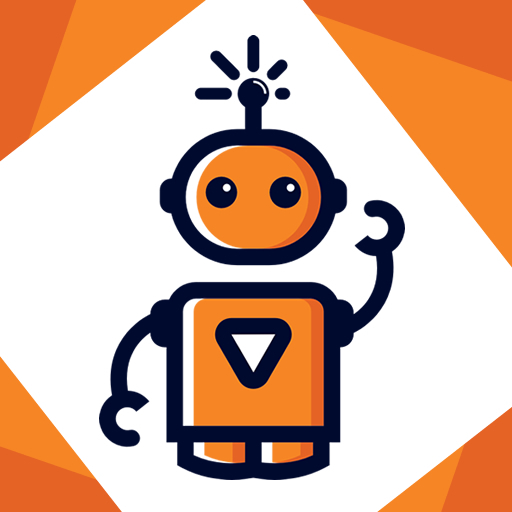Maintenance Management CMMS for TEAM - OXmaint
Mainkan di PC dengan BlueStacks – platform Game-Game Android, dipercaya oleh lebih dari 500 juta gamer.
Halaman Dimodifikasi Aktif: 1 April 2022
Play Maintenance Management CMMS for TEAM - OXmaint on PC
ONLINE - Maintenance Data
Make your Maintenance staff more productive by keeping all information available anytime, anywhere to all team members (iPhone, Android, tablets and Desktop app). Maintenance staff remains up to date with repair and upcoming services via maintenance app.
Planning , Scheduling & Execution
Plan work calendar for entire month and Receive
email/phone notification when time to work.
Set PM services, track execution. Get weekly
work done reports in email.
Field Maintenance Tracking
Remotely track technician efficiency.
Know all reported breakdowns, service
request and work performed by remote site team.
See any equipment information instantly.
More Features
- Keep spare parts inventory
- Manage task and WorkOrder
- Easy on team communication (Real time updates)
- Paper free record keeping
- Keep vehicles compliant via PM plans
- Easy coordination between Field staff and back office
- Something breaks, report it easily via App
- Create a work order from anywhere using App
- assign it to team and send instant message and email to them
- Maintain parts inventory, scan via phone to consume
- Ability to include messages and details with each work order
- Notifications and reminders on work assignment
- locate Vehicle maintenance activity history
- Keep all services related paperwork in maintenance app
TECHNICIAN – Mobile App is designed for technician benefit
- Mechanic calendar view to see all upcoming tasks, orders
- Offline capable, app works in no connectivity remote areas
- auto sync data to back office when in network
- Attached all kind of documents to WorkOrder, take pictures via phone
- Notifications and reminders on work assignment
- Track hours spent on each task via Mobile App timer
- Service parts inventory – scan parts to consume on an order
- Easy on team communication (Real time updates)
- Paper free record keeping
- Easy coordination between Field staff and back office
- Something breaks, report it easily via App
PM Services - Planned & Preventive Maintenance Services
- Keep assets compliant and reduce cost via PM plans
- Create calendar based and meter reading based PM schedules.
- Receive email notification when right time for PM service
- Create a one click WorkOrder from a PM service schedule
- Check history of Prior PM services in maintenance app
-
Free yourself from Micro managing team, use OXmaint to establish you're doing what you said you are, you can see job started time, paused, location and all your planned work for the month in maintenance app.
Say goodbye to paperwork orders and spreadsheets.
- YOU ARE STILL READING – it’s free to sign up and you can create your WorkOrder in less than 2 minutes. No Contracts.
• only pay a monthly subscription service charged on a per asset per month basis. You can simply add/remove assets or cancel your subscription at any time.
About OXmaint
OXmaint is #1 maintenance app, CMMS software. Our technology is built in the cloud and relies on mobile phones to collect the information compared to expensive hardware requiring time consuming installations. JRS Innovation LLC, provides inspection, maintenance Software across the industries with 1M+ app downloads and millions of inspection WorkOrder created on our platforms, you're in good hands.
Get started now, and join over 10,000+ maintenance teams who every day trust our maintenance app to run lean operations.
http://www.OXmaint.com
Mainkan Maintenance Management CMMS for TEAM - OXmaint di PC Mudah saja memulainya.
-
Unduh dan pasang BlueStacks di PC kamu
-
Selesaikan proses masuk Google untuk mengakses Playstore atau lakukan nanti
-
Cari Maintenance Management CMMS for TEAM - OXmaint di bilah pencarian di pojok kanan atas
-
Klik untuk menginstal Maintenance Management CMMS for TEAM - OXmaint dari hasil pencarian
-
Selesaikan proses masuk Google (jika kamu melewati langkah 2) untuk menginstal Maintenance Management CMMS for TEAM - OXmaint
-
Klik ikon Maintenance Management CMMS for TEAM - OXmaint di layar home untuk membuka gamenya