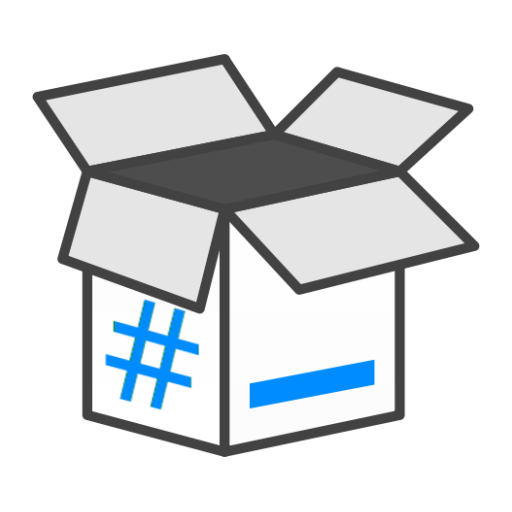ROM Installer
500M + oyuncunun güvendiği Android Oyun Platformu, BlueStacks ile PC'de oynayın.
Sayfa Değiştirilme tarihi: 29 Ekim 2018
Play ROM Installer on PC
ROM Installer has plenty of ROMs available, more than any other app on the Google Play Store. With ROM installer, you will always be up-to-date with your favorite ROMs and recovery. Popular ROMs available for install include CyanogenMod (cyngn), Android Open Kang Project (AOKP), Paranoid Android, OMNI, Carbon, Slim, Vanir, PAC-man and many more! In order for a particular ROM to be visible, it must be supported by your device.
ROM Installer Features
★ View, download, and install popular ROMs and ZIPs
★ 1-Click install of the latest TWRP and ClockworkMod
★ Backup and restore your current ROM (nandroid), kernel, and recovery
★ Install queue to flash multiple ZIP files
★ Built-in GooManager with all the same features
★ Receive notifications for updated ROMs and recoveries
★ Flash .img files to the boot and recovery partition
★ Options to wipe data, cache, dalvik, etc.
★ Extract files and apps from nandroid backups.
ROM Installer also offers the fastest way to install the most recent recovery. All TWRP recoveries are hosted on our fast server and updated on a regular basis. No other app offers an easier way! Supported recoveries: Team Win Open Recovery (TWRP), ClockworkMod Recovery (CWMR).
Warning
ROM Installer requires superuser permission to effectively use the app. ROM Installer does not take any responsibility for any damage it may cause to your device. You should always know how to restore your device and be familiar with what you are doing before proceeding to make changes to your system.
Premium Upgrades
ROM Installer is free but does contain optional in-app purchases for additional features and support.
Support
If you have any questions or feedback to share, please email us at contact@maplemedia.io! We’re happy to assist you.
ROM Installer oyununu PC'de oyna. Başlamak çok kolay.
-
BlueStacks'i PC'nize İndirin ve Yükleyin
-
Play Store'a erişmek için Google girişi yapın ya da daha sonraya bırakın.
-
Sağ üst köşeye ROM Installer yazarak arayın.
-
ROM Installer uygulamasını arama sonuçlarından indirmek için tıklayın.
-
(iEğer Adım 2'yi atladıysanız) ROM Installer uygulamasını yüklemek için Google'a giriş yapın.
-
Oynatmaya başlatmak için ekrandaki ROM Installer ikonuna tıklayın.