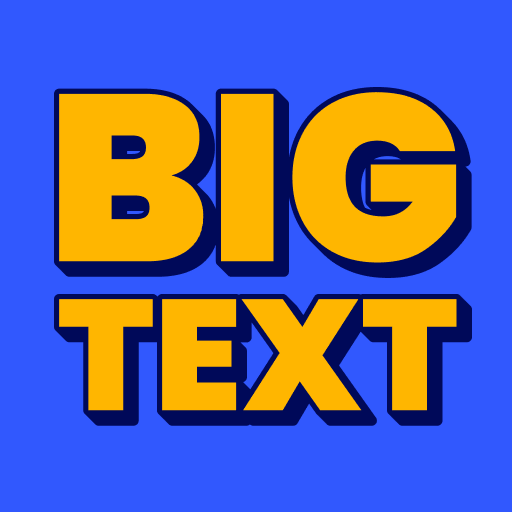FontFix - Change Fonts
Spiele auf dem PC mit BlueStacks - der Android-Gaming-Plattform, der über 500 Millionen Spieler vertrauen.
Seite geändert am: 18.02.2022
Play FontFix - Change Fonts on PC
⚡ Over 4,300 fonts available for your Android device
⚡ Root not required for supported devices
⚡ Install fonts you download from the web
⚡ Additional font settings for your device
Warning
Samsung Devices operating on Marshmallow (6.0.1) and later (Galaxy S6, S7, S8, Note 5) do not support installing free fonts from FontFix.
Thousands of Fonts
Choose from hundreds of fonts. All fonts are free for personal use and the majority of fonts are free for commercial use too!
Font Previews
Preview the font in FontFix before installing it to your system. You can also preview any font file you download from the web by selecting the font from a third-party file manager or directly in the app.
FlipFont Support
Many devices support changing your system font without root access. All our fonts support FlipFont for all Android versions (including Android 6.0). Other font apps no longer work on Marshmallow.
Support email: contact@maplemedia.io
Spiele FontFix - Change Fonts auf dem PC. Der Einstieg ist einfach.
-
Lade BlueStacks herunter und installiere es auf deinem PC
-
Schließe die Google-Anmeldung ab, um auf den Play Store zuzugreifen, oder mache es später
-
Suche in der Suchleiste oben rechts nach FontFix - Change Fonts
-
Klicke hier, um FontFix - Change Fonts aus den Suchergebnissen zu installieren
-
Schließe die Google-Anmeldung ab (wenn du Schritt 2 übersprungen hast), um FontFix - Change Fonts zu installieren.
-
Klicke auf dem Startbildschirm auf das FontFix - Change Fonts Symbol, um mit dem Spielen zu beginnen