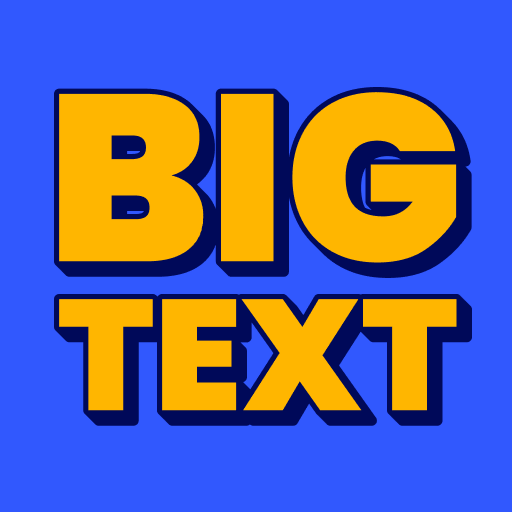FontFix - Change Fonts
Gioca su PC con BlueStacks: la piattaforma di gioco Android, considerata affidabile da oltre 500 milioni di giocatori.
Pagina modificata il: 18 feb 2022
Play FontFix - Change Fonts on PC
⚡ Over 4,300 fonts available for your Android device
⚡ Root not required for supported devices
⚡ Install fonts you download from the web
⚡ Additional font settings for your device
Warning
Samsung Devices operating on Marshmallow (6.0.1) and later (Galaxy S6, S7, S8, Note 5) do not support installing free fonts from FontFix.
Thousands of Fonts
Choose from hundreds of fonts. All fonts are free for personal use and the majority of fonts are free for commercial use too!
Font Previews
Preview the font in FontFix before installing it to your system. You can also preview any font file you download from the web by selecting the font from a third-party file manager or directly in the app.
FlipFont Support
Many devices support changing your system font without root access. All our fonts support FlipFont for all Android versions (including Android 6.0). Other font apps no longer work on Marshmallow.
Support email: contact@maplemedia.io
Gioca FontFix - Change Fonts su PC. È facile iniziare.
-
Scarica e installa BlueStacks sul tuo PC
-
Completa l'accesso a Google per accedere al Play Store o eseguilo in un secondo momento
-
Cerca FontFix - Change Fonts nella barra di ricerca nell'angolo in alto a destra
-
Fai clic per installare FontFix - Change Fonts dai risultati della ricerca
-
Completa l'accesso a Google (se hai saltato il passaggio 2) per installare FontFix - Change Fonts
-
Fai clic sull'icona FontFix - Change Fonts nella schermata principale per iniziare a giocare