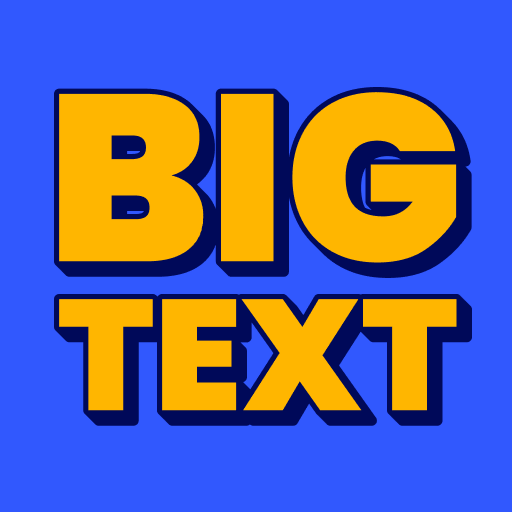このページには広告が含まれます

FontFix - Change Fonts
Tools | Android Toolbox - Root, ROM, BusyBox & More
BlueStacksを使ってPCでプレイ - 5憶以上のユーザーが愛用している高機能Androidゲーミングプラットフォーム
Play FontFix - Change Fonts on PC
FontFix allows superusers to change the system fonts on your phone or tablet. Supported fonts for devices that have FlipFont™ (Samsung, HTC Sense) or root access.
⚡ Over 4,300 fonts available for your Android device
⚡ Root not required for supported devices
⚡ Install fonts you download from the web
⚡ Additional font settings for your device
Warning
Samsung Devices operating on Marshmallow (6.0.1) and later (Galaxy S6, S7, S8, Note 5) do not support installing free fonts from FontFix.
Thousands of Fonts
Choose from hundreds of fonts. All fonts are free for personal use and the majority of fonts are free for commercial use too!
Font Previews
Preview the font in FontFix before installing it to your system. You can also preview any font file you download from the web by selecting the font from a third-party file manager or directly in the app.
FlipFont Support
Many devices support changing your system font without root access. All our fonts support FlipFont for all Android versions (including Android 6.0). Other font apps no longer work on Marshmallow.
Support email: contact@maplemedia.io
⚡ Over 4,300 fonts available for your Android device
⚡ Root not required for supported devices
⚡ Install fonts you download from the web
⚡ Additional font settings for your device
Warning
Samsung Devices operating on Marshmallow (6.0.1) and later (Galaxy S6, S7, S8, Note 5) do not support installing free fonts from FontFix.
Thousands of Fonts
Choose from hundreds of fonts. All fonts are free for personal use and the majority of fonts are free for commercial use too!
Font Previews
Preview the font in FontFix before installing it to your system. You can also preview any font file you download from the web by selecting the font from a third-party file manager or directly in the app.
FlipFont Support
Many devices support changing your system font without root access. All our fonts support FlipFont for all Android versions (including Android 6.0). Other font apps no longer work on Marshmallow.
Support email: contact@maplemedia.io
FontFix - Change FontsをPCでプレイ
-
BlueStacksをダウンロードしてPCにインストールします。
-
GoogleにサインインしてGoogle Play ストアにアクセスします。(こちらの操作は後で行っても問題ありません)
-
右上の検索バーにFontFix - Change Fontsを入力して検索します。
-
クリックして検索結果からFontFix - Change Fontsをインストールします。
-
Googleサインインを完了してFontFix - Change Fontsをインストールします。※手順2を飛ばしていた場合
-
ホーム画面にてFontFix - Change Fontsのアイコンをクリックしてアプリを起動します。