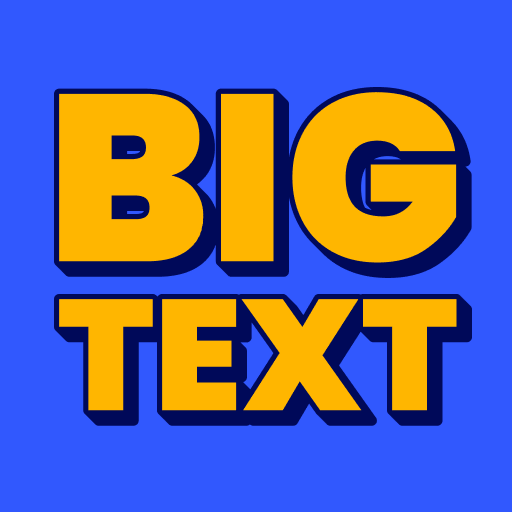FontFix - Change Fonts
Tools | Android Toolbox - Root, ROM, BusyBox & More
5억명 이상의 게이머가 신뢰하는 안드로이드 게임 플랫폼 BlueStacks으로 PC에서 플레이하세요.
Play FontFix - Change Fonts on PC
FontFix allows superusers to change the system fonts on your phone or tablet. Supported fonts for devices that have FlipFont™ (Samsung, HTC Sense) or root access.
⚡ Over 4,300 fonts available for your Android device
⚡ Root not required for supported devices
⚡ Install fonts you download from the web
⚡ Additional font settings for your device
Warning
Samsung Devices operating on Marshmallow (6.0.1) and later (Galaxy S6, S7, S8, Note 5) do not support installing free fonts from FontFix.
Thousands of Fonts
Choose from hundreds of fonts. All fonts are free for personal use and the majority of fonts are free for commercial use too!
Font Previews
Preview the font in FontFix before installing it to your system. You can also preview any font file you download from the web by selecting the font from a third-party file manager or directly in the app.
FlipFont Support
Many devices support changing your system font without root access. All our fonts support FlipFont for all Android versions (including Android 6.0). Other font apps no longer work on Marshmallow.
Support email: contact@maplemedia.io
⚡ Over 4,300 fonts available for your Android device
⚡ Root not required for supported devices
⚡ Install fonts you download from the web
⚡ Additional font settings for your device
Warning
Samsung Devices operating on Marshmallow (6.0.1) and later (Galaxy S6, S7, S8, Note 5) do not support installing free fonts from FontFix.
Thousands of Fonts
Choose from hundreds of fonts. All fonts are free for personal use and the majority of fonts are free for commercial use too!
Font Previews
Preview the font in FontFix before installing it to your system. You can also preview any font file you download from the web by selecting the font from a third-party file manager or directly in the app.
FlipFont Support
Many devices support changing your system font without root access. All our fonts support FlipFont for all Android versions (including Android 6.0). Other font apps no longer work on Marshmallow.
Support email: contact@maplemedia.io
PC에서 FontFix - Change Fonts 플레이해보세요.
-
BlueStacks 다운로드하고 설치
-
Google Play 스토어에 로그인 하기(나중에 진행가능)
-
오른쪽 상단 코너에 FontFix - Change Fonts 검색
-
검색 결과 중 FontFix - Change Fonts 선택하여 설치
-
구글 로그인 진행(만약 2단계를 지나갔을 경우) 후 FontFix - Change Fonts 설치
-
메인 홈화면에서 FontFix - Change Fonts 선택하여 실행