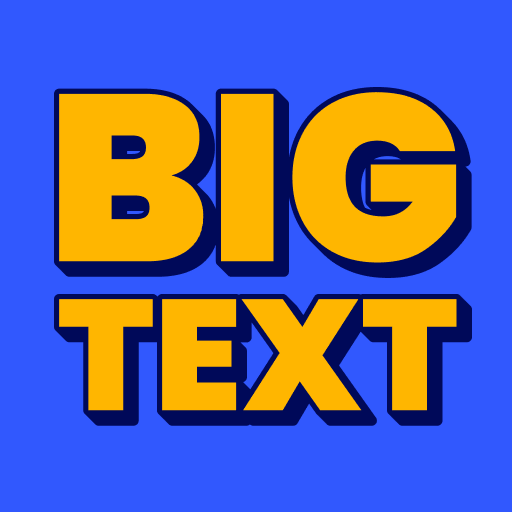FontFix - Change Fonts
Tools | Android Toolbox - Root, ROM, BusyBox & More
在電腦上使用BlueStacks –受到5億以上的遊戲玩家所信任的Android遊戲平台。
Play FontFix - Change Fonts on PC
FontFix allows superusers to change the system fonts on your phone or tablet. Supported fonts for devices that have FlipFont™ (Samsung, HTC Sense) or root access.
⚡ Over 4,300 fonts available for your Android device
⚡ Root not required for supported devices
⚡ Install fonts you download from the web
⚡ Additional font settings for your device
Warning
Samsung Devices operating on Marshmallow (6.0.1) and later (Galaxy S6, S7, S8, Note 5) do not support installing free fonts from FontFix.
Thousands of Fonts
Choose from hundreds of fonts. All fonts are free for personal use and the majority of fonts are free for commercial use too!
Font Previews
Preview the font in FontFix before installing it to your system. You can also preview any font file you download from the web by selecting the font from a third-party file manager or directly in the app.
FlipFont Support
Many devices support changing your system font without root access. All our fonts support FlipFont for all Android versions (including Android 6.0). Other font apps no longer work on Marshmallow.
Support email: contact@maplemedia.io
⚡ Over 4,300 fonts available for your Android device
⚡ Root not required for supported devices
⚡ Install fonts you download from the web
⚡ Additional font settings for your device
Warning
Samsung Devices operating on Marshmallow (6.0.1) and later (Galaxy S6, S7, S8, Note 5) do not support installing free fonts from FontFix.
Thousands of Fonts
Choose from hundreds of fonts. All fonts are free for personal use and the majority of fonts are free for commercial use too!
Font Previews
Preview the font in FontFix before installing it to your system. You can also preview any font file you download from the web by selecting the font from a third-party file manager or directly in the app.
FlipFont Support
Many devices support changing your system font without root access. All our fonts support FlipFont for all Android versions (including Android 6.0). Other font apps no longer work on Marshmallow.
Support email: contact@maplemedia.io
在電腦上遊玩FontFix - Change Fonts . 輕易上手.
-
在您的電腦上下載並安裝BlueStacks
-
完成Google登入後即可訪問Play商店,或等你需要訪問Play商店十再登入
-
在右上角的搜索欄中尋找 FontFix - Change Fonts
-
點擊以從搜索結果中安裝 FontFix - Change Fonts
-
完成Google登入(如果您跳過了步驟2),以安裝 FontFix - Change Fonts
-
在首頁畫面中點擊 FontFix - Change Fonts 圖標來啟動遊戲