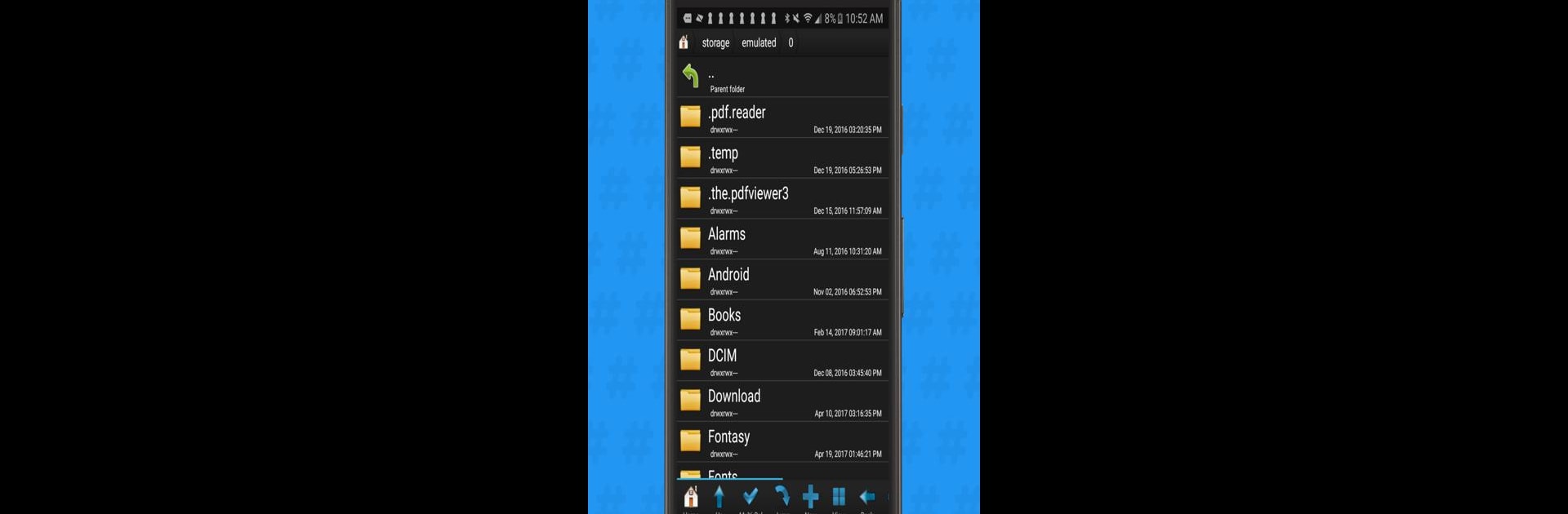

متصفح الجذر مدير الملفات
العب على الكمبيوتر الشخصي مع BlueStacks - نظام أندرويد للألعاب ، موثوق به من قبل أكثر من 500 مليون لاعب.
تم تعديل الصفحة في: Jan 25, 2025
Run Root Browser Classic on PC or Mac
Why limit yourself to your small screen on the phone? Run Root Browser Classic, an app by Maple Media, best experienced on your PC or Mac with BlueStacks, the world’s #1 Android emulator.
About the App
Root Browser Classic by Maple Media is your go-to file manager if you’ve got a rooted Android device. It offers a deep dive into Android’s file systems, giving you the reins to handle tasks like copying, pasting, moving, and renaming files with ease. Expect full root access and a seamless file management experience.
App Features
File Management
– Navigate two file manager panels effortlessly.
– Zip, tar, delete, and move any file or folder effortlessly.
– Create new files and folders on the fly.
– Modify file permissions and ownership to suit your needs.
– Easily extract individual files from zip/apks/jars.
Batch Copy & Paste
– Move multiple files simultaneously, saving you time.
Browse Files
– Choose your view: list, grid, or thumbnails.
– Delve into apk, rar, zip & jar files.
– Organize files by name, size, or date.
Bookmark Favorites
– Quickly access your most-used files and folders.
File Search
– Use the integrated search function to find files fast.
Other Awesome Features
– SQLite explorer for database diving.
– Share files via email, install zips with clockwork recovery, and more.
– Play around with themes by double-tapping the home button.
Note: Full functionality requires a rooted device. Subtly access Root Browser Classic’s features on BlueStacks.
Big screen. Bigger performance. Use BlueStacks on your PC or Mac to run your favorite apps.
العب متصفح الجذر مدير الملفات على جهاز الكمبيوتر. من السهل البدء.
-
قم بتنزيل BlueStacks وتثبيته على جهاز الكمبيوتر الخاص بك
-
أكمل تسجيل الدخول إلى Google للوصول إلى متجر Play ، أو قم بذلك لاحقًا
-
ابحث عن متصفح الجذر مدير الملفات في شريط البحث أعلى الزاوية اليمنى
-
انقر لتثبيت متصفح الجذر مدير الملفات من نتائج البحث
-
أكمل تسجيل الدخول إلى Google (إذا تخطيت الخطوة 2) لتثبيت متصفح الجذر مدير الملفات
-
انقر على أيقونة متصفح الجذر مدير الملفات على الشاشة الرئيسية لبدء اللعب



