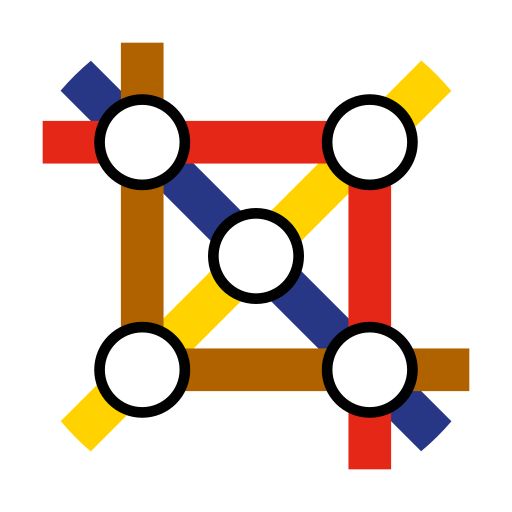London Tube Live - London Underground Map & Status
Spiele auf dem PC mit BlueStacks - der Android-Gaming-Plattform, der über 500 Millionen Spieler vertrauen.
Seite geändert am: 16. Dezember 2019
Play London Tube Live - London Underground Map & Status on PC
FEATURES
- Officially licensed London Underground map from TfL (Transport for London)
- Live up-to-the-minute departure information for all tube lines, including DLR and London Overground!
- Up-to-date Journey & route planner for all stations in the network, which takes into account engineering works!
- Tube exits - discover the best carriages to board so you're right at your exit when you leave the train!
- Find the first & last tube of the day - great for when you're on a night out!
- Line statuses & weekend engineering work details so you can plan ahead!
- Get directions to a station and find out whether it has facilities before you get there (whether it has a car park, toilets or a waiting room)
All of these features are included for free, you'll never have to pay anything extra with London Tube Live. Don't settle for less with other apps - download it today. This version is ad-supported.
Spiele London Tube Live - London Underground Map & Status auf dem PC. Der Einstieg ist einfach.
-
Lade BlueStacks herunter und installiere es auf deinem PC
-
Schließe die Google-Anmeldung ab, um auf den Play Store zuzugreifen, oder mache es später
-
Suche in der Suchleiste oben rechts nach London Tube Live - London Underground Map & Status
-
Klicke hier, um London Tube Live - London Underground Map & Status aus den Suchergebnissen zu installieren
-
Schließe die Google-Anmeldung ab (wenn du Schritt 2 übersprungen hast), um London Tube Live - London Underground Map & Status zu installieren.
-
Klicke auf dem Startbildschirm auf das London Tube Live - London Underground Map & Status Symbol, um mit dem Spielen zu beginnen