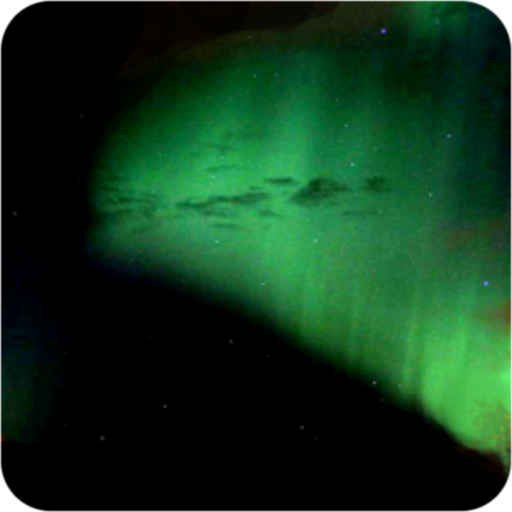My Aurora Forecast Pro - Aurora Borealis Alerts
Play on PC with BlueStacks – the Android Gaming Platform, trusted by 500M+ gamers.
Page Modified on: December 20, 2019
Play My Aurora Forecast Pro - Aurora Borealis Alerts on PC
- Find the current KP index and how likely you are to see the Northern Lights.
- View a list of the best locations to view from right now.
- Map showing how strong the aurora is around the world, based on the SWPC ovation auroral forecast.
- Free push notifications when auroral activity is expected to be high.
- Forecasts for the next hour, several hours and several weeks so you can plan your Northern Lights viewing long in advance (subject to weather conditions).
- Solar wind statistics and sun imagery.
- Tour information so if you're considering to go to locations such as Iceland or even Alaska or Canada, you'll be able to find tours that we can recommend to you.
If you want the latest updates on geomagnetic activity and enjoy viewing the aurora borealis, this app is right for you.
Play My Aurora Forecast Pro - Aurora Borealis Alerts on PC. It’s easy to get started.
-
Download and install BlueStacks on your PC
-
Complete Google sign-in to access the Play Store, or do it later
-
Look for My Aurora Forecast Pro - Aurora Borealis Alerts in the search bar at the top right corner
-
Click to install My Aurora Forecast Pro - Aurora Borealis Alerts from the search results
-
Complete Google sign-in (if you skipped step 2) to install My Aurora Forecast Pro - Aurora Borealis Alerts
-
Click the My Aurora Forecast Pro - Aurora Borealis Alerts icon on the home screen to start playing