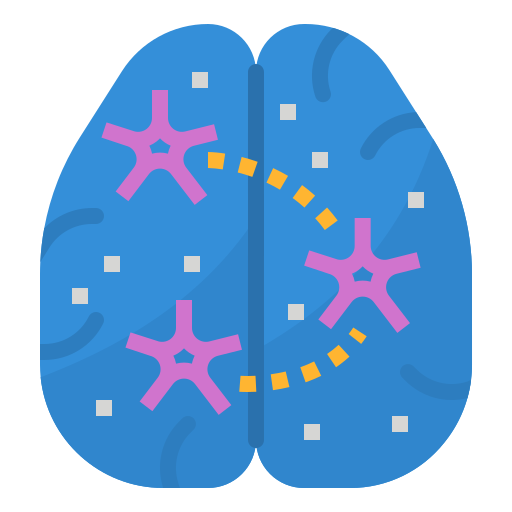Ma Phase Lunaire - Calendrier et phases de la lune
Jouez sur PC avec BlueStacks - la plate-forme de jeu Android, approuvée par + 500M de joueurs.
Page Modifiée le: 2 mars 2020
Play My Moon Phase - Lunar Calendar & Full Moon Phases on PC
- View the moon cycle for any date in the future by scrolling on the date bar or by tapping the calendar button!
- Either allow the app to use your current location or manually select a location of your choice to use!
- See how cloudy the sky is expected to be on upcoming days so you can work out whether you'll be able to see the moon or not!
- Find the upcoming moon phases straight on the main screen - you'll instantly know when the next full moon, new moon, first quarter and last quarter are.
- Golden hour and blue hour times are available to allow you to calculate when to take photos.
- More specific information is available such as the moon's distance from Earth, the age of the moon as well as the current altitude. This is available for any date on the lunar calendar.
- Receive notifications when the moon reaches a particular phase of your choice.
- Completely free of charge for all functionality, no in-app purchases.
If you want the most efficient way of keeping up with the lunar calendar and the current moon phases, then My Moon Phase is the right app for you.
Jouez à Ma Phase Lunaire - Calendrier et phases de la lune sur PC. C'est facile de commencer.
-
Téléchargez et installez BlueStacks sur votre PC
-
Connectez-vous à Google pour accéder au Play Store ou faites-le plus tard
-
Recherchez Ma Phase Lunaire - Calendrier et phases de la lune dans la barre de recherche dans le coin supérieur droit
-
Cliquez pour installer Ma Phase Lunaire - Calendrier et phases de la lune à partir des résultats de la recherche
-
Connectez-vous à Google (si vous avez ignoré l'étape 2) pour installer Ma Phase Lunaire - Calendrier et phases de la lune
-
Cliquez sur l'icône Ma Phase Lunaire - Calendrier et phases de la lune sur l'écran d'accueil pour commencer à jouer