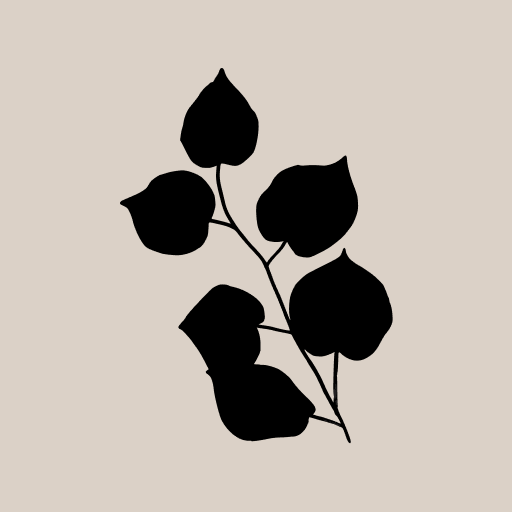My Moon Phase - Lunar Calendar & Full Moon Phases
Jogue no PC com BlueStacks - A Plataforma de Jogos Android, confiada por mais de 500 milhões de jogadores.
Página modificada em: 19 de dezembro de 2019
Play My Moon Phase - Lunar Calendar & Full Moon Phases on PC
- View the moon cycle for any date in the future by scrolling on the date bar or by tapping the calendar button!
- Either allow the app to use your current location or manually select a location of your choice to use!
- See how cloudy the sky is expected to be on upcoming days so you can work out whether you'll be able to see the moon or not!
- Find the upcoming moon phases straight on the main screen - you'll instantly know when the next full moon, new moon, first quarter and last quarter are.
- Golden hour and blue hour times are available to allow you to calculate when to take photos.
- More specific information is available such as the moon's distance from Earth, the age of the moon as well as the current altitude. This is available for any date on the lunar calendar.
- Receive notifications when the moon reaches a particular phase of your choice.
- Completely free of charge for all functionality, no in-app purchases.
If you want the most efficient way of keeping up with the lunar calendar and the current moon phases, then My Moon Phase is the right app for you.
Jogue My Moon Phase - Lunar Calendar & Full Moon Phases no PC. É fácil começar.
-
Baixe e instale o BlueStacks no seu PC
-
Conclua o login do Google para acessar a Play Store ou faça isso mais tarde
-
Procure por My Moon Phase - Lunar Calendar & Full Moon Phases na barra de pesquisa no canto superior direito
-
Clique para instalar My Moon Phase - Lunar Calendar & Full Moon Phases a partir dos resultados da pesquisa
-
Conclua o login do Google (caso você pulou a etapa 2) para instalar o My Moon Phase - Lunar Calendar & Full Moon Phases
-
Clique no ícone do My Moon Phase - Lunar Calendar & Full Moon Phases na tela inicial para começar a jogar