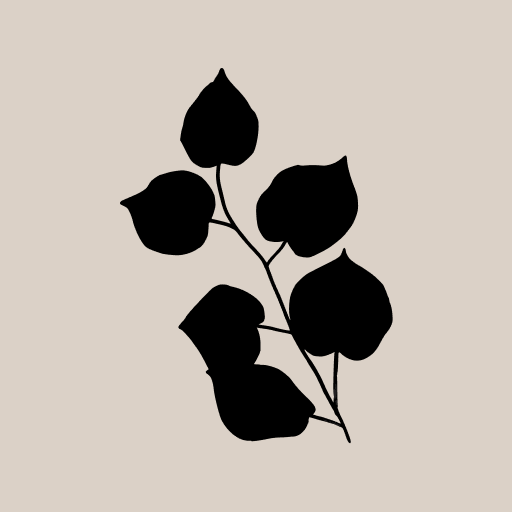My Moon Phase - Lunar Calendar & Full Moon Phases
Chơi trên PC với BlueStacks - Nền tảng chơi game Android, được hơn 500 triệu game thủ tin tưởng.
Trang đã được sửa đổi vào: 19 tháng 12, 2019
Play My Moon Phase - Lunar Calendar & Full Moon Phases on PC
- View the moon cycle for any date in the future by scrolling on the date bar or by tapping the calendar button!
- Either allow the app to use your current location or manually select a location of your choice to use!
- See how cloudy the sky is expected to be on upcoming days so you can work out whether you'll be able to see the moon or not!
- Find the upcoming moon phases straight on the main screen - you'll instantly know when the next full moon, new moon, first quarter and last quarter are.
- Golden hour and blue hour times are available to allow you to calculate when to take photos.
- More specific information is available such as the moon's distance from Earth, the age of the moon as well as the current altitude. This is available for any date on the lunar calendar.
- Receive notifications when the moon reaches a particular phase of your choice.
- Completely free of charge for all functionality, no in-app purchases.
If you want the most efficient way of keeping up with the lunar calendar and the current moon phases, then My Moon Phase is the right app for you.
Chơi My Moon Phase - Lunar Calendar & Full Moon Phases trên PC. Rất dễ để bắt đầu
-
Tải và cài đặt BlueStacks trên máy của bạn
-
Hoàn tất đăng nhập vào Google để đến PlayStore, hoặc thực hiện sau
-
Tìm My Moon Phase - Lunar Calendar & Full Moon Phases trên thanh tìm kiếm ở góc phải màn hình
-
Nhấn vào để cài đặt My Moon Phase - Lunar Calendar & Full Moon Phases trong danh sách kết quả tìm kiếm
-
Hoàn tất đăng nhập Google (nếu bạn chưa làm bước 2) để cài đặt My Moon Phase - Lunar Calendar & Full Moon Phases
-
Nhấn vào icon My Moon Phase - Lunar Calendar & Full Moon Phases tại màn hình chính để bắt đầu chơi