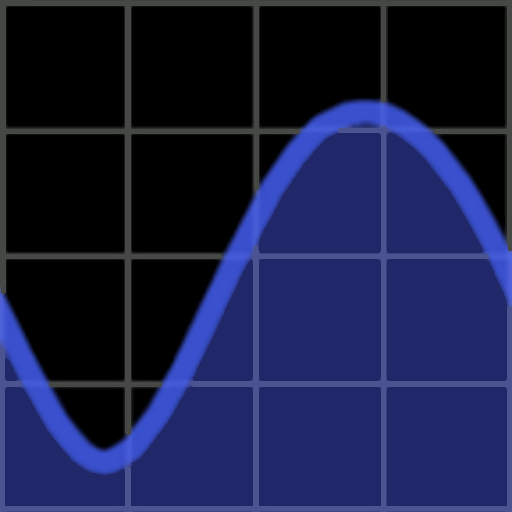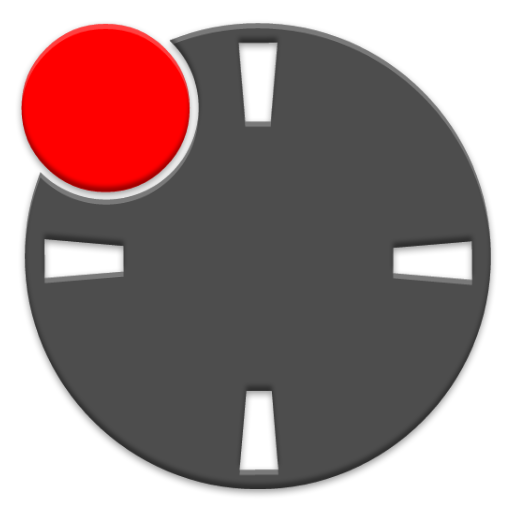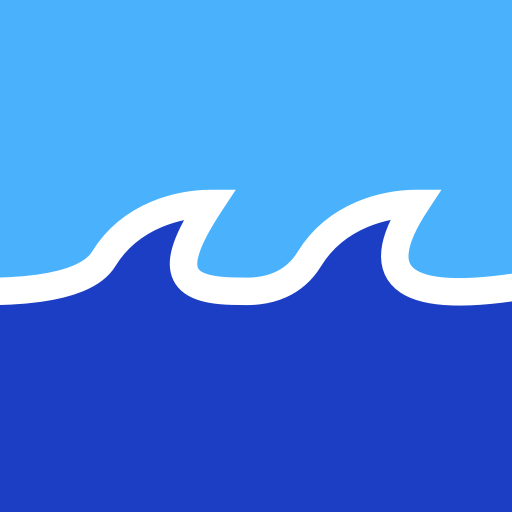
My Tide Times - Tide Tables
Jouez sur PC avec BlueStacks - la plate-forme de jeu Android, approuvée par + 500M de joueurs.
Page Modifiée le: 16 décembre 2019
Play My Tide Times Pro - Tables, Forecasts & Charts! on PC
FEATURES
- Supports over 9,000 tidal stations in over 30 countries (including the US, Canada, Brazil, UK, Spain, France, Germany, Italy, Australia and New Zealand)!
- Find the nearest locations to you when the app opens, so you can get tide times no matter where you are!
- Never have to worry about ensuring the data is up-to-date because the app takes care of that for you!
- See 7-day forecasts for all locations (some even have 30-day tide charts!)
- View the moon phase, moonrise and moonset times!
- See currents information (the slacks, ebbs and flows for each day) at selected locations around the US & Canada! Just try to view tide times as you normally would, if there's a currents station nearby you'll see an extra tab for "Currents".
- Basic wind speed information for all tidal locations!
- When information has been downloaded it is stored on the phone so you can view it without an internet connection!
- It offers a clean interface that you just won't get from other apps!
- No ads and includes widgets!
If you're in need of tide tables, charts, forecasts or times, don't go elsewhere - you can install My Tide Times Pro today. This is the ad-free version of My Tide Times!
Jouez à My Tide Times - Tide Tables sur PC. C'est facile de commencer.
-
Téléchargez et installez BlueStacks sur votre PC
-
Connectez-vous à Google pour accéder au Play Store ou faites-le plus tard
-
Recherchez My Tide Times - Tide Tables dans la barre de recherche dans le coin supérieur droit
-
Cliquez pour installer My Tide Times - Tide Tables à partir des résultats de la recherche
-
Connectez-vous à Google (si vous avez ignoré l'étape 2) pour installer My Tide Times - Tide Tables
-
Cliquez sur l'icône My Tide Times - Tide Tables sur l'écran d'accueil pour commencer à jouer