
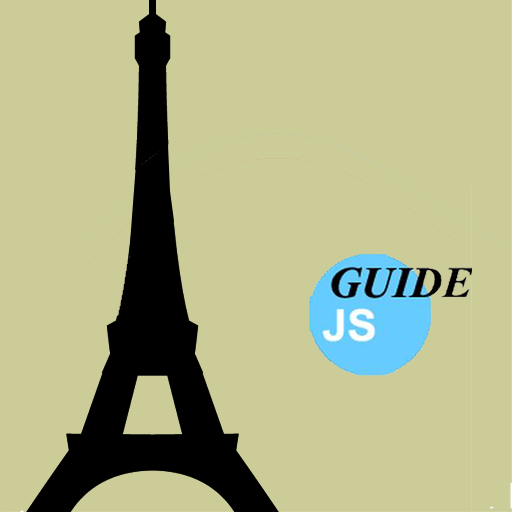
Paris Tourist Travel Guide
Graj na PC z BlueStacks – Platforma gamingowa Android, która uzyskała zaufanie ponad 500 milionów graczy!
Strona zmodyfikowana w dniu: 10 lipca 2019
Play Paris Tourist Travel Guide on PC
You can take pictures with the guide and they will be named with the name of the site and visible in the guide.
Important Note:
- With some smartphones the application does not support the default installation on SD card. Only in this case, the app must be installed on the phone by changing its default installation.
- App ergonomics uses portrait mode display. Don't block the device in landscape mode.
- JSGuide does not collect any user information.and has no connection with the cities shops or restaurants cited.
Send me an email if you have any problems or improvements to propose, and
Have a good journey !
Zagraj w Paris Tourist Travel Guide na PC. To takie proste.
-
Pobierz i zainstaluj BlueStacks na PC
-
Zakończ pomyślnie ustawienie Google, aby otrzymać dostęp do sklepu Play, albo zrób to później.
-
Wyszukaj Paris Tourist Travel Guide w pasku wyszukiwania w prawym górnym rogu.
-
Kliknij, aby zainstalować Paris Tourist Travel Guide z wyników wyszukiwania
-
Ukończ pomyślnie rejestrację Google (jeśli krok 2 został pominięty) aby zainstalować Paris Tourist Travel Guide
-
Klinij w ikonę Paris Tourist Travel Guide na ekranie startowym, aby zacząć grę



