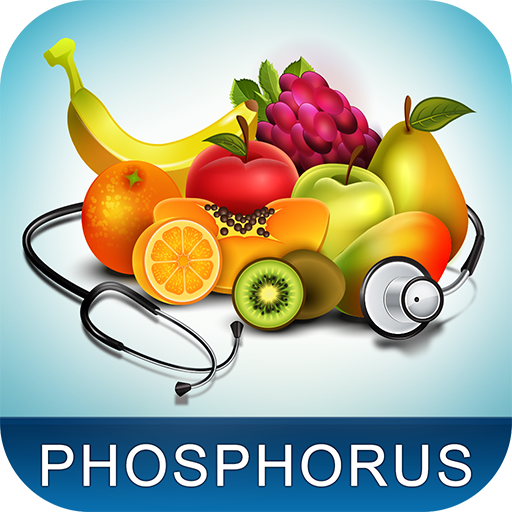JSHealth Nutrition
Play on PC with BlueStacks – the Android Gaming Platform, trusted by 500M+ gamers.
Page Modified on: February 25, 2020
Play JSHealth Nutrition on PC
Join millions of women worldwide finding weight balance, healing their relationships with food and embracing their happiest, healthiest lifestyle. This health app, created by clinical nutritionist, founder of JSHealth and best-selling health author Jessica Sepel, focusses on developing a balanced eating approach and removing the need to diet, reducing stress and anxiety around food and fostering a positive mindset. It includes a nutrition clinic with 24/7 access to our nutritionists, a meal planner incorporating hundreds of healthy recipes in the app designed by nutritionists to suit all dietary requirements, workouts with top fitness trainers, and all the tools you need to live a healthy life. The app has revolutionised the health industry, offering a kind, nurturing and realistic approach to health and nutrition.
Play JSHealth Nutrition on PC. It’s easy to get started.
-
Download and install BlueStacks on your PC
-
Complete Google sign-in to access the Play Store, or do it later
-
Look for JSHealth Nutrition in the search bar at the top right corner
-
Click to install JSHealth Nutrition from the search results
-
Complete Google sign-in (if you skipped step 2) to install JSHealth Nutrition
-
Click the JSHealth Nutrition icon on the home screen to start playing