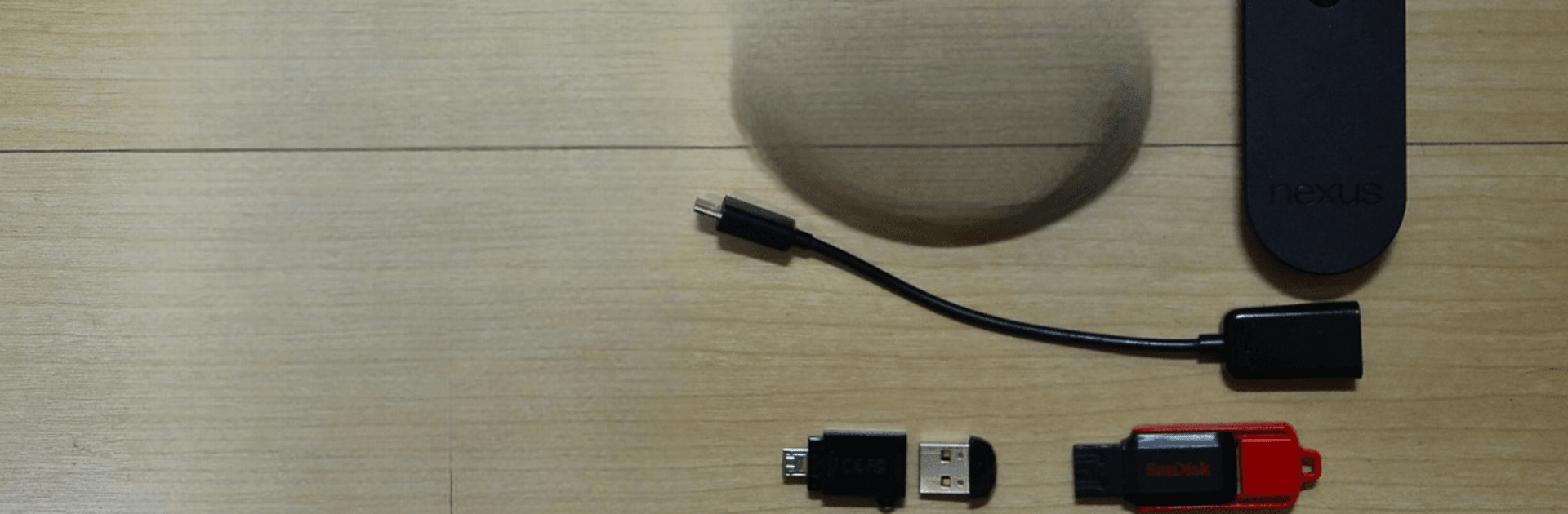

JS USB OTG
在電腦上使用BlueStacks –受到5億以上的遊戲玩家所信任的Android遊戲平台。
Run JS USB OTG on PC or Mac
Why limit yourself to your small screen on the phone? Run JS USB OTG, an app by jsolwindlabs, best experienced on your PC or Mac with BlueStacks, the world’s #1 Android emulator.
About the App
JS USB OTG by jsolwindlabs is a Video-Players app offering seamless media streaming from USB drives without rooting your device. Expect easy plug-and-play functionality, letting you dive into your favorite videos, images, and music effortlessly. Curious if your device is compatible? Test it out with the trial version first.
App Features
Seamless Video Streaming
– Stream without saving—supports formats like mp4, mkv, mov.
– Without needing Wi-Fi or LTE, pause, jump, or resume large files with ease.
– Recommended compatible players include KODI and VLC.
Integrated Built-in Video Player
– Built on Google ExoPlayer with fast rewind/forward features.
– Handles multiple subtitles and audio tracks, supporting direct open features.
Comprehensive Image Viewer
– Formats supported include png, jpg, gif.
– Enjoy full-screen slideshows and pinch-to-zoom functionality.
– Easy browsing with swipe gestures and direct open options.
Music Without Clutter
– Supports mp3, flac, ogg with simple controls for your music collection.
– Features include shuffle, repeat, and background play for added convenience.
Android TV Compatibility
– Enjoy full app functionalities with a tailored UI for Android TV.
Local Storage Management (Android 11+)
– Enhanced security and media management, organizing files into video, audio, or image collections.
BlueStacks gives you the much-needed freedom to experience your favorite apps on a bigger screen. Get it now.
在電腦上遊玩JS USB OTG . 輕易上手.
-
在您的電腦上下載並安裝BlueStacks
-
完成Google登入後即可訪問Play商店,或等你需要訪問Play商店十再登入
-
在右上角的搜索欄中尋找 JS USB OTG
-
點擊以從搜索結果中安裝 JS USB OTG
-
完成Google登入(如果您跳過了步驟2),以安裝 JS USB OTG
-
在首頁畫面中點擊 JS USB OTG 圖標來啟動遊戲



