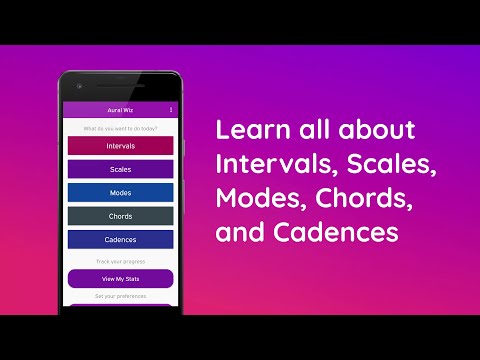Aural Wiz
Educational | JSplash Apps
在電腦上使用BlueStacks –受到5億以上的遊戲玩家所信任的Android遊戲平台。
Play Aural Wiz on PC
Learn about intervals, scales, modes, chords, and cadences along with their formula and audio demonstrating how they sound. Aural Wiz provides you all the essential music theory reference and resources you will need for ear training. Whether you are a music student preparing for aural tests as part of your formal musical training or a musician just working towards improving your aural skills, Aural Wiz would be an indispensable companion for you.
Key features of Aural Wiz:
• Learn and practice identifying Intervals, Scales, Modes, Chords, and Cadences.
• A handy reference to formulas with audio demonstrations of every interval/scale/mode/chord/cadence in every key.
• Customize your practice sessions - choose to practice only what you want.
• Full support for Solfège (fixed do) and the English system of note names.
• Detailed stats to help you keep track of your progress.
• Includes the ability to adjust the speed at which notes are played melodically during learning and practice sessions.
You can use Aural Wiz in two modes - Learn and Practice.
In Learn mode, you can playback any interval, scale, mode, chord or a cadence to understand how it sounds. Intervals and chords can be played both harmonically and melodically.
In Practice mode, a melodic or harmonic pattern will be played and you'll be asked to identify the interval, scale, mode, chord or cadence. Practicing this way has been a proven way to improve your aural skills.
Aural Wiz shows you a detailed stats of your progress, showing your weak areas that you can prioritize for practicing. Make Aural Wiz part of your daily aural improvisation routine.
Key features of Aural Wiz:
• Learn and practice identifying Intervals, Scales, Modes, Chords, and Cadences.
• A handy reference to formulas with audio demonstrations of every interval/scale/mode/chord/cadence in every key.
• Customize your practice sessions - choose to practice only what you want.
• Full support for Solfège (fixed do) and the English system of note names.
• Detailed stats to help you keep track of your progress.
• Includes the ability to adjust the speed at which notes are played melodically during learning and practice sessions.
You can use Aural Wiz in two modes - Learn and Practice.
In Learn mode, you can playback any interval, scale, mode, chord or a cadence to understand how it sounds. Intervals and chords can be played both harmonically and melodically.
In Practice mode, a melodic or harmonic pattern will be played and you'll be asked to identify the interval, scale, mode, chord or cadence. Practicing this way has been a proven way to improve your aural skills.
Aural Wiz shows you a detailed stats of your progress, showing your weak areas that you can prioritize for practicing. Make Aural Wiz part of your daily aural improvisation routine.
在電腦上遊玩Aural Wiz . 輕易上手.
-
在您的電腦上下載並安裝BlueStacks
-
完成Google登入後即可訪問Play商店,或等你需要訪問Play商店十再登入
-
在右上角的搜索欄中尋找 Aural Wiz
-
點擊以從搜索結果中安裝 Aural Wiz
-
完成Google登入(如果您跳過了步驟2),以安裝 Aural Wiz
-
在首頁畫面中點擊 Aural Wiz 圖標來啟動遊戲