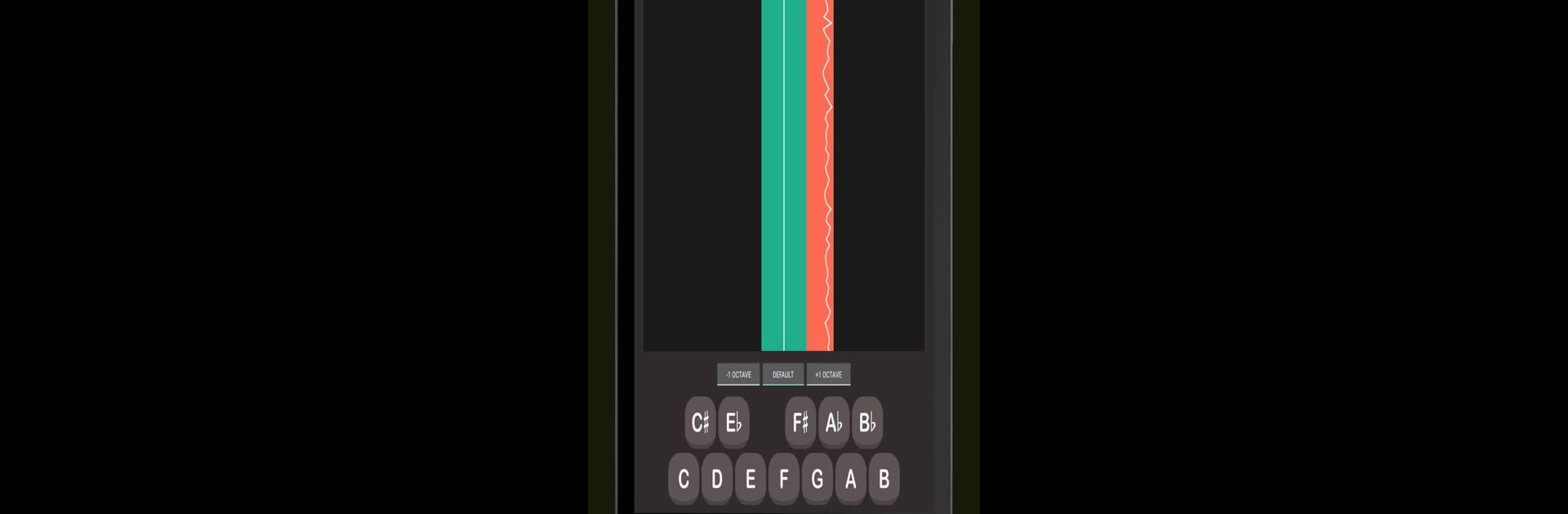
Bass Tuner BT1
Mainkan di PC dengan BlueStacks – platform Game-Game Android, dipercaya oleh lebih dari 500 juta gamer.
Run Bass Tuner BT1 on PC or Mac
Multitask effortlessly on your PC or Mac as you try out Bass Tuner BT1, a Music & Audio app by JSplash Apps on BlueStacks.
About the App
Bass Tuner BT1 is your go-to sidekick when you want your bass instrument to sound just right. Whether you play bass guitar, cello, or something a little less common like bassoon, this app has you covered. It’s user-friendly, accurate, and designed to make the whole tuning process feel way less fussy. If you’re looking for a trustworthy tuner that doesn’t overcomplicate things, Bass Tuner BT1 brings reliable tuning to your fingertips—perfect for those deep, low notes.
App Features
-
Spot-On Tuning Accuracy
Get your instrument in tune down to the tiniest difference—this tuner is precise within ±0.1 cents, so you can count on your sound being spot-on every time. -
Visual Feedback
Easily see your current note and how close you are to perfect pitch. There’s even a graph that tracks your pitch over time, so you can actually see how you’re improving or where you’re sliding. -
Versatile Instrument Support
Works great for a whole range of low-frequency instruments—whether you’re jamming on a bass trombone or tuning up a cello. -
Handy Tone Generator
Looking for a reference pitch? The built-in tone generator lets you play any note across three full octaves. Super handy if you want a clear starting point. -
Customizable A₄ Tuning
Got a special tuning standard you like instead of the usual 440 Hz? No problem. Adjust the A₄ frequency to suit your style or requirements. -
Simple, No-Nonsense Interface
No clutter or confusing menus here—just the tools you need to get in tune, fast.
And if you feel like using Bass Tuner BT1 on a bigger screen, you can always run it with BlueStacks for some extra comfort while tuning.
BlueStacks brings your apps to life on a bigger screen—seamless and straightforward.
Mainkan Bass Tuner BT1 di PC Mudah saja memulainya.
-
Unduh dan pasang BlueStacks di PC kamu
-
Selesaikan proses masuk Google untuk mengakses Playstore atau lakukan nanti
-
Cari Bass Tuner BT1 di bilah pencarian di pojok kanan atas
-
Klik untuk menginstal Bass Tuner BT1 dari hasil pencarian
-
Selesaikan proses masuk Google (jika kamu melewati langkah 2) untuk menginstal Bass Tuner BT1
-
Klik ikon Bass Tuner BT1 di layar home untuk membuka gamenya
