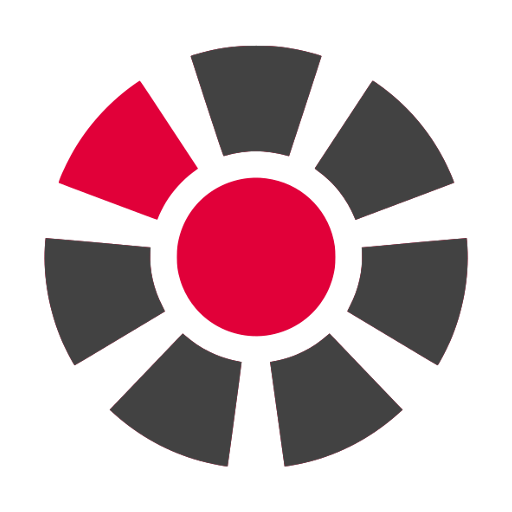Metronome M1
Chơi trên PC với BlueStacks - Nền tảng chơi game Android, được hơn 500 triệu game thủ tin tưởng.
Trang đã được sửa đổi vào: 23 tháng 6, 2019
Play Metronome M1 on PC
Metronome M1 produces regular, metrical ticks (beats, clicks) — settable in BPM (beats per minute). These beats represent a fixed, regular aural pulse and is an indispensable tool for every musician for practicing. Along with the beat, Metronome M1 also shows a visual indication of the counts as animated bars. Metronome M1 supports a wide tempo range between 30-300 BPM, ranging from Grave to Prestissimo covering all popular styles including Lento, Largo, Adagio, Andante, Moderato, Allegro, Vivace and Presto. The "Tap Tempo" feature lets you quickly set your desired tempo with the ease of tapping a button.
Metronome M1 supports the following common Time Signatures.
Simple time signatures:
- 2/4 (duple): Commonly used for polkas or marches.
- 3/4 (triple): Used widely for waltzes, minuets, scherzi, country & western ballads, R&B. Also occasionally used in pop.
- 4/4 (quadruple): Also known as common time, this is used widely in most forms of Western popular music. It is also the most common time signature in rock, blues, country, funk, and pop. Most students start practicing with this time signature.
Compound time signatures:
- 6/8 (duple): This compound time signature is used in double jigs, polkas, sega, salegy, tarantella, marches, barcarolles, Irish jigs, loures, and some rock music.
- 9/8 (triple): Also known as compound triple time, this is used in triple jigs.
- 12/8 (quadruple): Commonly used in slower blues (where it is called a shuffle) and doo-wop; also used more recently in rock music.
Metronome M1 also supports many other possible time signatures.
Now you no longer have to give an excuse for practicing without a metronome as you can have the free Metronome M1 app on your mobile device all the time. Make metronome your best friend and always practice with it. Moreover, practicing with metronome is proven to improve your aural skills. So, download Metronome M1 for free today!
Metronome M1 also contains other features including subdivisions, option to configure beat tone and option to increase tempo progressively during practice.
Chơi Metronome M1 trên PC. Rất dễ để bắt đầu
-
Tải và cài đặt BlueStacks trên máy của bạn
-
Hoàn tất đăng nhập vào Google để đến PlayStore, hoặc thực hiện sau
-
Tìm Metronome M1 trên thanh tìm kiếm ở góc phải màn hình
-
Nhấn vào để cài đặt Metronome M1 trong danh sách kết quả tìm kiếm
-
Hoàn tất đăng nhập Google (nếu bạn chưa làm bước 2) để cài đặt Metronome M1
-
Nhấn vào icon Metronome M1 tại màn hình chính để bắt đầu chơi