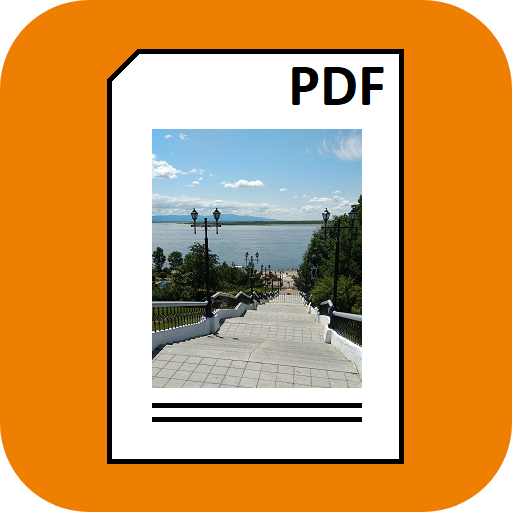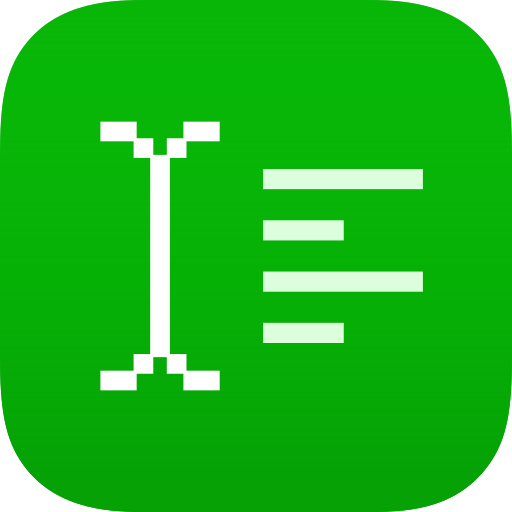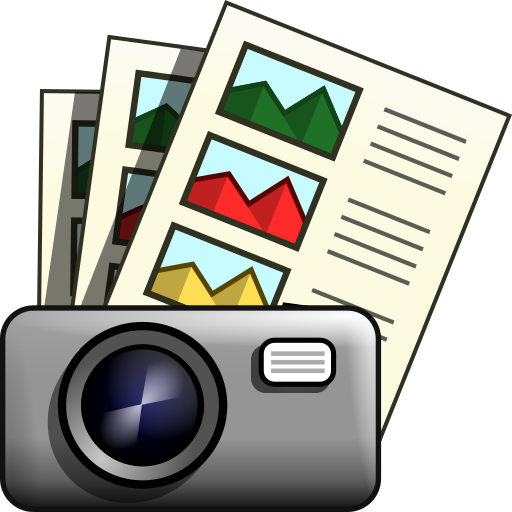
Report & Run: PDF de fotos
Juega en PC con BlueStacks: la plataforma de juegos Android, en la que confían más de 500 millones de jugadores.
Página modificada el: 19 de febrero de 2022
Play Report & Run - Photo Pdf on PC
1. Add your own logo (in-app purchase), company name, email, phone and contact name
2. Add capture photos with your camera or insert them from your phone
3. Add text notes to photos
4. Draw arrows, circles, ticks, crosses and polygons annotations on photos using simple gestures
5. Organise photos by group and location -- so that you can generate sub-reports
6. Generate the PDF report on your phone and email it on-site
7. Add measurements to images and photos
8. Customize the file size and which fields are shown in reports
9. Customize the spelling of the labels
Our goal with this release is to offer a complete, polished, user-friendly mobile image reporting tool. Initially, this tool was designed for a construction manager to generate and send professional photographic reports from the field. But, it can be used to generate photographic reports for any line of work.
This is our initial offering. However, we will be taking reporting to the next level with our future releases. It is aimed at real estate , construction, insurance, inspections and education to name a few.
We are available to answer questions and discuss ideas for future features.
Juega Report & Run: PDF de fotos en la PC. Es fácil comenzar.
-
Descargue e instale BlueStacks en su PC
-
Complete el inicio de sesión de Google para acceder a Play Store, o hágalo más tarde
-
Busque Report & Run: PDF de fotos en la barra de búsqueda en la esquina superior derecha
-
Haga clic para instalar Report & Run: PDF de fotos desde los resultados de búsqueda
-
Complete el inicio de sesión de Google (si omitió el paso 2) para instalar Report & Run: PDF de fotos
-
Haz clic en el ícono Report & Run: PDF de fotos en la pantalla de inicio para comenzar a jugar