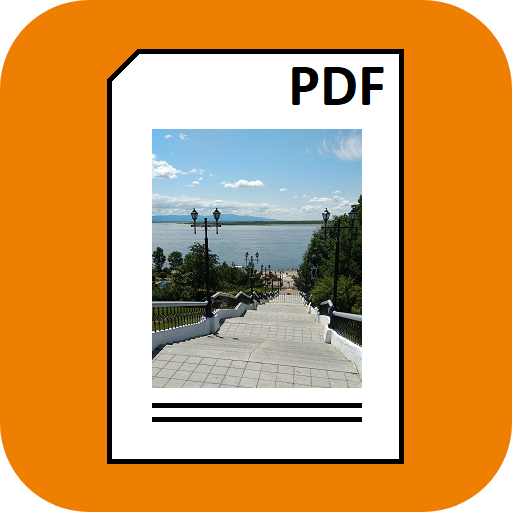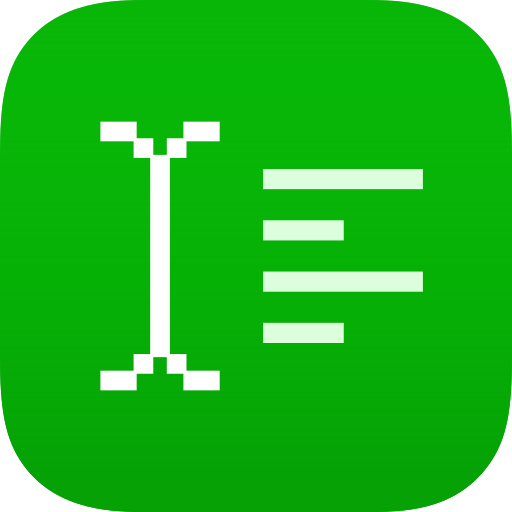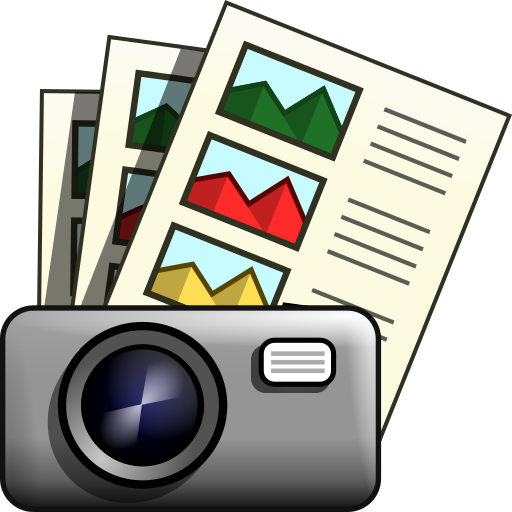
Отчет и запуск - Фото Pdf
Играйте на ПК с BlueStacks – игровой платформе для приложений на Android. Нас выбирают более 500 млн. игроков.
Страница изменена: 19 февраля 2022 г.
Play Report & Run - Photo Pdf on PC
1. Add your own logo (in-app purchase), company name, email, phone and contact name
2. Add capture photos with your camera or insert them from your phone
3. Add text notes to photos
4. Draw arrows, circles, ticks, crosses and polygons annotations on photos using simple gestures
5. Organise photos by group and location -- so that you can generate sub-reports
6. Generate the PDF report on your phone and email it on-site
7. Add measurements to images and photos
8. Customize the file size and which fields are shown in reports
9. Customize the spelling of the labels
Our goal with this release is to offer a complete, polished, user-friendly mobile image reporting tool. Initially, this tool was designed for a construction manager to generate and send professional photographic reports from the field. But, it can be used to generate photographic reports for any line of work.
This is our initial offering. However, we will be taking reporting to the next level with our future releases. It is aimed at real estate , construction, insurance, inspections and education to name a few.
We are available to answer questions and discuss ideas for future features.
Играйте в игру Отчет и запуск - Фото Pdf на ПК. Это легко и просто.
-
Скачайте и установите BlueStacks на ПК.
-
Войдите в аккаунт Google, чтобы получить доступ к Google Play, или сделайте это позже.
-
В поле поиска, которое находится в правой части экрана, введите название игры – Отчет и запуск - Фото Pdf.
-
Среди результатов поиска найдите игру Отчет и запуск - Фото Pdf и нажмите на кнопку "Установить".
-
Завершите авторизацию в Google (если вы пропустили этот шаг в начале) и установите игру Отчет и запуск - Фото Pdf.
-
Нажмите на ярлык игры Отчет и запуск - Фото Pdf на главном экране, чтобы начать играть.