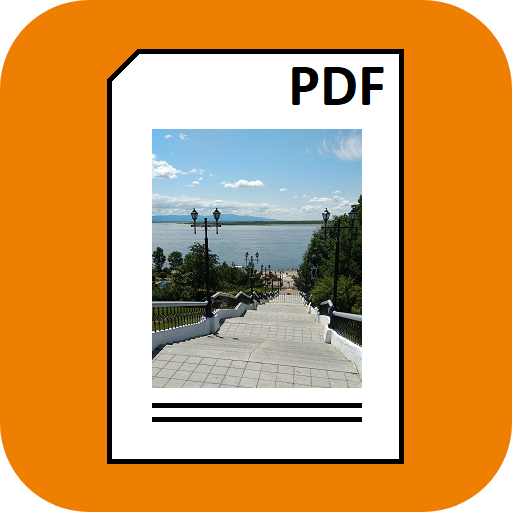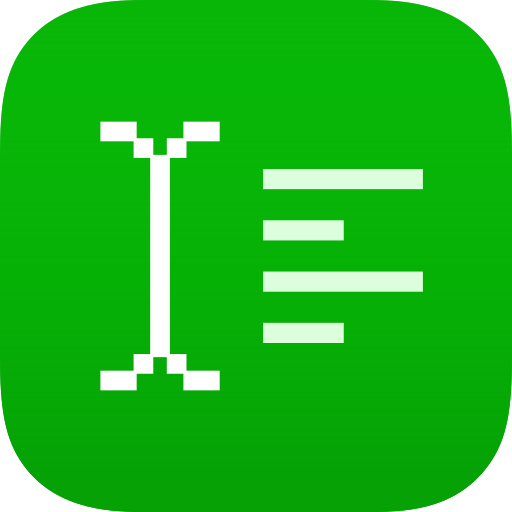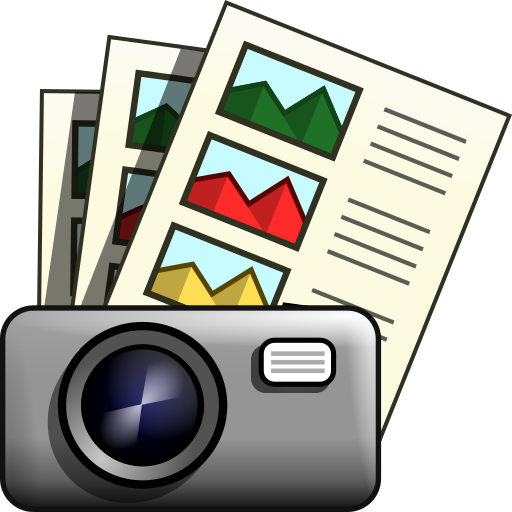
Report & Run - Photo Pdf
None | BlixtBit Pty. Ltd.
在電腦上使用BlueStacks –受到5億以上的遊戲玩家所信任的Android遊戲平台。
Play Report & Run - Photo Pdf on PC
Generate and send custom PDF reports of photos with textual and graphical annotations all on your phone
1. Add your own logo (in-app purchase), company name, email, phone and contact name
2. Add capture photos with your camera or insert them from your phone
3. Add text notes to photos
4. Draw arrows, circles, ticks, crosses and polygons annotations on photos using simple gestures
5. Organise photos by group and location -- so that you can generate sub-reports
6. Generate the PDF report on your phone and email it on-site
7. Add measurements to images and photos
8. Customize the file size and which fields are shown in reports
9. Customize the spelling of the labels
Our goal with this release is to offer a complete, polished, user-friendly mobile image reporting tool. Initially, this tool was designed for a construction manager to generate and send professional photographic reports from the field. But, it can be used to generate photographic reports for any line of work.
This is our initial offering. However, we will be taking reporting to the next level with our future releases. It is aimed at real estate , construction, insurance, inspections and education to name a few.
We are available to answer questions and discuss ideas for future features.
1. Add your own logo (in-app purchase), company name, email, phone and contact name
2. Add capture photos with your camera or insert them from your phone
3. Add text notes to photos
4. Draw arrows, circles, ticks, crosses and polygons annotations on photos using simple gestures
5. Organise photos by group and location -- so that you can generate sub-reports
6. Generate the PDF report on your phone and email it on-site
7. Add measurements to images and photos
8. Customize the file size and which fields are shown in reports
9. Customize the spelling of the labels
Our goal with this release is to offer a complete, polished, user-friendly mobile image reporting tool. Initially, this tool was designed for a construction manager to generate and send professional photographic reports from the field. But, it can be used to generate photographic reports for any line of work.
This is our initial offering. However, we will be taking reporting to the next level with our future releases. It is aimed at real estate , construction, insurance, inspections and education to name a few.
We are available to answer questions and discuss ideas for future features.
在電腦上遊玩Report & Run - Photo Pdf . 輕易上手.
-
在您的電腦上下載並安裝BlueStacks
-
完成Google登入後即可訪問Play商店,或等你需要訪問Play商店十再登入
-
在右上角的搜索欄中尋找 Report & Run - Photo Pdf
-
點擊以從搜索結果中安裝 Report & Run - Photo Pdf
-
完成Google登入(如果您跳過了步驟2),以安裝 Report & Run - Photo Pdf
-
在首頁畫面中點擊 Report & Run - Photo Pdf 圖標來啟動遊戲