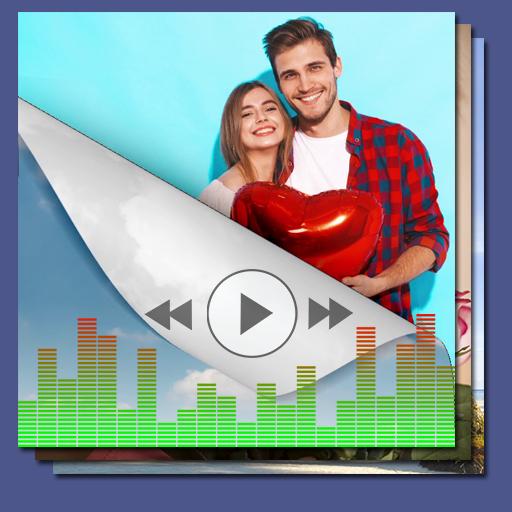صانع الكولاج: صور ملصقة
العب على الكمبيوتر الشخصي مع BlueStacks - نظام أندرويد للألعاب ، موثوق به من قبل أكثر من 500 مليون لاعب.
تم تعديل الصفحة في: 29/04/2022
Play Collage maker: Photo collage on PC
Family Photo Frame helps you combine family members' photos into one frame. Integrate all your precious family memorial moments into a wonderful family collage wall photo.
👍 Change ratio of collage and edit border of collage.
👍 Edit each picture in the frame: Swap, rotate, filter, flip, crop.
👍 Creative Layouts of photo frames or grids to choose from!
👍 Crop pictures and edit photo with Filter, Text.
👍 Make photo collage with Free style or Grid style.
👍 Pick a picture, add text and share Meme with friends.
👍 Flexible and diverse layouts for your photos to create your own unique frame.
👍 Large number of Background, Sticker, Fonts, and doodle to choose from!
👍 50+ unique fonts to add the perfect message on your images. Choose any
font, color, alignment, and border to put the perfect text on photo.
👍 Background: Blur, Paper, City, Heart, Wall each used to decorate your work will make your photos more attractive.
👍 Save photo in high resolution.
- Ratio customization: the easiest pic collage editor designed for Instagram. It supports multiple ratios e.g. 1:1, 3:4, 5:4, 9:16. You can also share collage photos with friends on Facebook, Twitter, WhatsApp, and Line in high resolution.
- Freestyle: select beautiful background with full screen ratio to create a scrapbook with Collage marker. You can decorate with pictures, stickers, texts, doodles, and share your scrapbook to Instagram Stories and Snapchat Stories.
- Grid Photo: create photo collage in GridFoto with hundreds of layouts in seconds. Custom grid photo size, border and background, you can design layout on your own! So easy to make a beautiful photo collage.
العب صانع الكولاج: صور ملصقة على جهاز الكمبيوتر. من السهل البدء.
-
قم بتنزيل BlueStacks وتثبيته على جهاز الكمبيوتر الخاص بك
-
أكمل تسجيل الدخول إلى Google للوصول إلى متجر Play ، أو قم بذلك لاحقًا
-
ابحث عن صانع الكولاج: صور ملصقة في شريط البحث أعلى الزاوية اليمنى
-
انقر لتثبيت صانع الكولاج: صور ملصقة من نتائج البحث
-
أكمل تسجيل الدخول إلى Google (إذا تخطيت الخطوة 2) لتثبيت صانع الكولاج: صور ملصقة
-
انقر على أيقونة صانع الكولاج: صور ملصقة على الشاشة الرئيسية لبدء اللعب