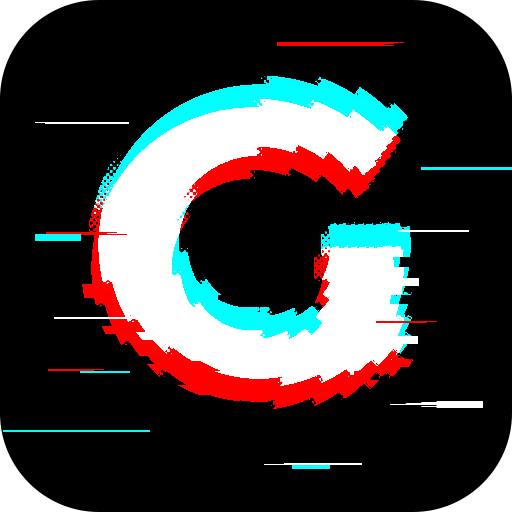このページには広告が含まれます

絵文字背景チェンジャー - 絵文字フォトエディタ
写真 | Judi Studio
BlueStacksを使ってPCでプレイ - 5憶以上のユーザーが愛用している高機能Androidゲーミングプラットフォーム
Play Emoji background changer - emoji photo editor on PC
Emoji background is fast and easy to use app to create amazing emoji background effect pictures.
Background Changer is an amazing application which allows the user to change his photos background automatically. This application is totally free and easy to use even child's can use it easily.
Emoji Photo Editor edit your photo to look cute girl with hundred of emoji background, heart crown effect, flower crown, dog face camera, cat stickers..
Emoji Background Photo Changer & Face Emoji is the best Face app with all the useful functions you need such as edit photo, add funny sticker, and customize your own emoji background. Let's add emojis on pictures to make your photos look more beautiful and attractive.
Many interesting features in Face Emoji Editor for you to discover and have great experience with hundreds of various emojis sticker, heart crown sticker, flower crown, dog face, cat stickers.
Feature of Emoji Background Photo Editor
★ Easy to use with a simple interface
★ More than 50++ emoji background
★ Create your own emoticons
★ Emoji picker hundreds of emoticons for you
★ Auto background eraser
★ Share your photographer with friends through popular social media
Background Changer is an amazing application which allows the user to change his photos background automatically. This application is totally free and easy to use even child's can use it easily.
Emoji Photo Editor edit your photo to look cute girl with hundred of emoji background, heart crown effect, flower crown, dog face camera, cat stickers..
Emoji Background Photo Changer & Face Emoji is the best Face app with all the useful functions you need such as edit photo, add funny sticker, and customize your own emoji background. Let's add emojis on pictures to make your photos look more beautiful and attractive.
Many interesting features in Face Emoji Editor for you to discover and have great experience with hundreds of various emojis sticker, heart crown sticker, flower crown, dog face, cat stickers.
Feature of Emoji Background Photo Editor
★ Easy to use with a simple interface
★ More than 50++ emoji background
★ Create your own emoticons
★ Emoji picker hundreds of emoticons for you
★ Auto background eraser
★ Share your photographer with friends through popular social media
絵文字背景チェンジャー - 絵文字フォトエディタをPCでプレイ
-
BlueStacksをダウンロードしてPCにインストールします。
-
GoogleにサインインしてGoogle Play ストアにアクセスします。(こちらの操作は後で行っても問題ありません)
-
右上の検索バーに絵文字背景チェンジャー - 絵文字フォトエディタを入力して検索します。
-
クリックして検索結果から絵文字背景チェンジャー - 絵文字フォトエディタをインストールします。
-
Googleサインインを完了して絵文字背景チェンジャー - 絵文字フォトエディタをインストールします。※手順2を飛ばしていた場合
-
ホーム画面にて絵文字背景チェンジャー - 絵文字フォトエディタのアイコンをクリックしてアプリを起動します。