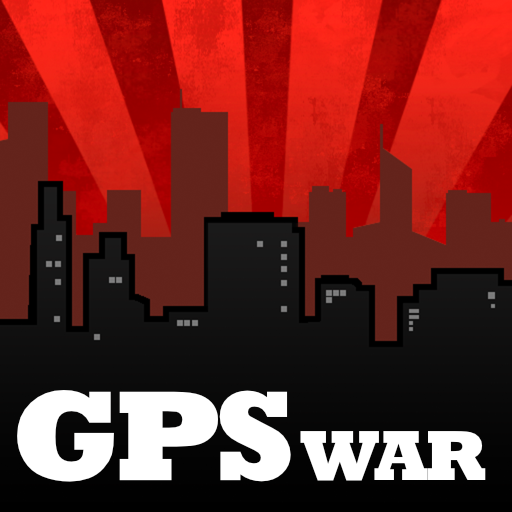Gangster Nation
Mainkan di PC dengan BlueStacks – platform Game-Game Android, dipercaya oleh lebih dari 500 juta gamer.
Halaman Dimodifikasi Aktif: 6 September 2019
Play Gangster Nation on PC
Let's take a quick glance at Gangster Nation's features:
- Get hold of your very own cars and store them in your garage.
- Extort money from other gangsters.
- Take your chances at defusing a bomb and get paid for it.
- Start a gangster family or join someone else's family.
- Plan and take part in Bank Robberies and Delivery Heists.
- Invest your money in drugs or company shares to make a profit.
- Purchase a weapon, stock up ammo and open fire on other gangsters.
- Put bounties on another gangster's head for someone else to do the dirty work.
- Gamble your money in the various virtual games (Blackjack, Slots Machine and more).
- Talk to others through messaging and chat rooms.
- Take flights between 10 different locations.
- Bust other gangsters out of prison and get them to bust you out in return.
- Play from your laptop or PC too (www.gangsternation.net)
...and much more!
If you have ever played one of the online gangster games or mafia games (also known as an RPG or MMORPG) then Gangster Nation will have a similar feel whilst bringing the unique feature of KILLING to the table. This is a game of "kill or be killed", so be careful with the steps you take as you progress.
Install today, it's free to play!
Mainkan Gangster Nation di PC Mudah saja memulainya.
-
Unduh dan pasang BlueStacks di PC kamu
-
Selesaikan proses masuk Google untuk mengakses Playstore atau lakukan nanti
-
Cari Gangster Nation di bilah pencarian di pojok kanan atas
-
Klik untuk menginstal Gangster Nation dari hasil pencarian
-
Selesaikan proses masuk Google (jika kamu melewati langkah 2) untuk menginstal Gangster Nation
-
Klik ikon Gangster Nation di layar home untuk membuka gamenya