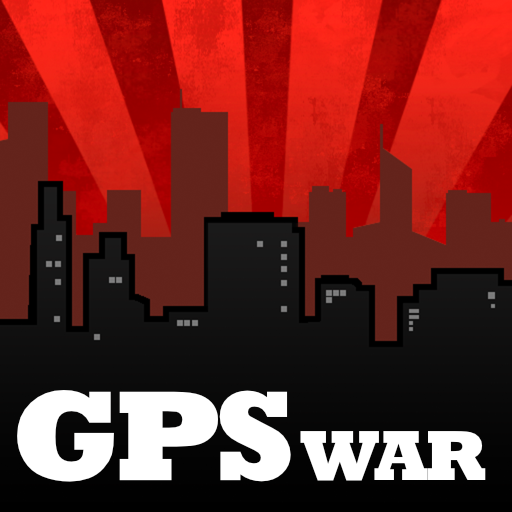Gangster Nation
Graj na PC z BlueStacks – Platforma gamingowa Android, która uzyskała zaufanie ponad 500 milionów graczy!
Strona zmodyfikowana w dniu: 6 września 2019
Play Gangster Nation on PC
Let's take a quick glance at Gangster Nation's features:
- Get hold of your very own cars and store them in your garage.
- Extort money from other gangsters.
- Take your chances at defusing a bomb and get paid for it.
- Start a gangster family or join someone else's family.
- Plan and take part in Bank Robberies and Delivery Heists.
- Invest your money in drugs or company shares to make a profit.
- Purchase a weapon, stock up ammo and open fire on other gangsters.
- Put bounties on another gangster's head for someone else to do the dirty work.
- Gamble your money in the various virtual games (Blackjack, Slots Machine and more).
- Talk to others through messaging and chat rooms.
- Take flights between 10 different locations.
- Bust other gangsters out of prison and get them to bust you out in return.
- Play from your laptop or PC too (www.gangsternation.net)
...and much more!
If you have ever played one of the online gangster games or mafia games (also known as an RPG or MMORPG) then Gangster Nation will have a similar feel whilst bringing the unique feature of KILLING to the table. This is a game of "kill or be killed", so be careful with the steps you take as you progress.
Install today, it's free to play!
Zagraj w Gangster Nation na PC. To takie proste.
-
Pobierz i zainstaluj BlueStacks na PC
-
Zakończ pomyślnie ustawienie Google, aby otrzymać dostęp do sklepu Play, albo zrób to później.
-
Wyszukaj Gangster Nation w pasku wyszukiwania w prawym górnym rogu.
-
Kliknij, aby zainstalować Gangster Nation z wyników wyszukiwania
-
Ukończ pomyślnie rejestrację Google (jeśli krok 2 został pominięty) aby zainstalować Gangster Nation
-
Klinij w ikonę Gangster Nation na ekranie startowym, aby zacząć grę