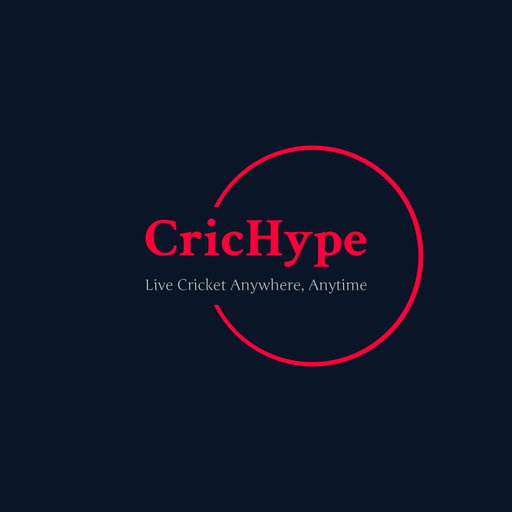ESPNcricinfo - Live Cricket
Graj na PC z BlueStacks – Platforma gamingowa Android, która uzyskała zaufanie ponad 500 milionów graczy!
Strona zmodyfikowana w dniu: 29 lis 2023
Run ESPNcricinfo - Live Cricket on PC or Mac
ESPNcricinfo – Live Cricket is a Sports app developed by ESPN Digital Media (India) Private Limited. BlueStacks app player is the best platform to play this Android game on your PC or Mac for an immersive gaming experience.
Cricket fans, listen up! ESPNcricinfo is the app for you! It’s got everything you need to stay up-to-date with every cricket match happening all over the world. Whether it’s international or domestic, T20 or Tests, or ODI, you won’t miss a thing!
With ball-by-ball commentary, you’ll feel like you’re right there on the pitch. And don’t worry about missing a thing, because you’ll get quick updates and alerts for every movement and breaking news from your favorite cricket team around the world.
You can personalize your feed to follow your favorite cricket teams and get a tailor-made experience of the app. And no matter what series you follow, ESPNcricinfo has got you covered, from IPL to the World Cup and all key series.
Also, you can watch cricket videos, daily cricket news, and expert opinions to add an extra buzz to your love for cricket. And if you want to watch the latest events, matches, series, tournament, and videos about cricket in your preferred location, you can choose your editions in the app.
Download ESPNcricinfo – Live Cricket on PC with BlueStacks and don’t miss out.
Zagraj w ESPNcricinfo - Live Cricket na PC. To takie proste.
-
Pobierz i zainstaluj BlueStacks na PC
-
Zakończ pomyślnie ustawienie Google, aby otrzymać dostęp do sklepu Play, albo zrób to później.
-
Wyszukaj ESPNcricinfo - Live Cricket w pasku wyszukiwania w prawym górnym rogu.
-
Kliknij, aby zainstalować ESPNcricinfo - Live Cricket z wyników wyszukiwania
-
Ukończ pomyślnie rejestrację Google (jeśli krok 2 został pominięty) aby zainstalować ESPNcricinfo - Live Cricket
-
Klinij w ikonę ESPNcricinfo - Live Cricket na ekranie startowym, aby zacząć grę