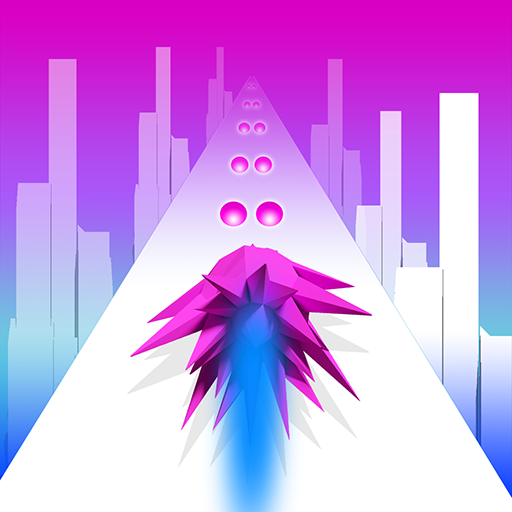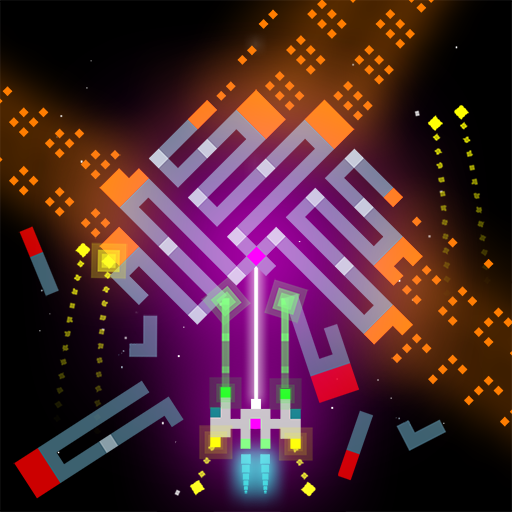Bricks N Heroes
Mainkan di PC dengan BlueStacks – platform Game-Game Android, dipercaya oleh lebih dari 500 juta gamer.
Halaman Dimodifikasi Aktif: 28 Oktober 2020
Play Bricks N Heroes on PC
A fearsome Bricks Dragon appeared and kidnapped all the princesses of the Empire. It is said that the princesses have been scattered to a mysterious land that they have never been to, and are guarded by the evil men of the dragon.
Because it is a dangerous and difficult road, only you who are wise and courageous can save the princess! Help~
Welcome to the endless adventure fantasy world of Bricks!
The monsters' tough counterattack begins. Keep attacking their weaknesses with cool skills. The bricks that are firmly stacked will collapse at once. And don't forget, if you meet the monster's boss, one of you must die... .
👍👍 Good luck! 👍👍
Developer page
:https://play.google.com/store/apps/dev?id=6952287125999380194
Facebook: https://business.facebook.com/JULYis-109145867240511
eMail:help@julyis.com
Mainkan Bricks N Heroes di PC Mudah saja memulainya.
-
Unduh dan pasang BlueStacks di PC kamu
-
Selesaikan proses masuk Google untuk mengakses Playstore atau lakukan nanti
-
Cari Bricks N Heroes di bilah pencarian di pojok kanan atas
-
Klik untuk menginstal Bricks N Heroes dari hasil pencarian
-
Selesaikan proses masuk Google (jika kamu melewati langkah 2) untuk menginstal Bricks N Heroes
-
Klik ikon Bricks N Heroes di layar home untuk membuka gamenya