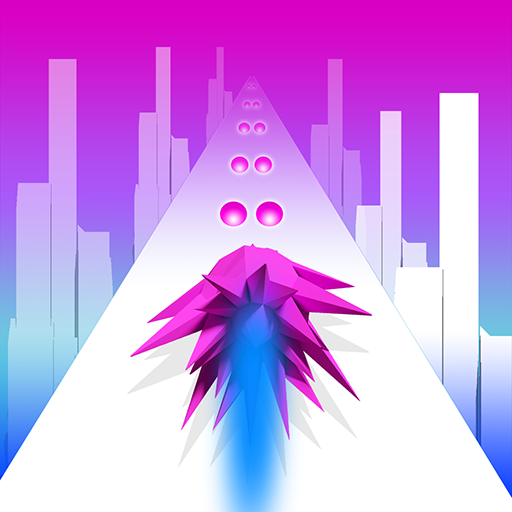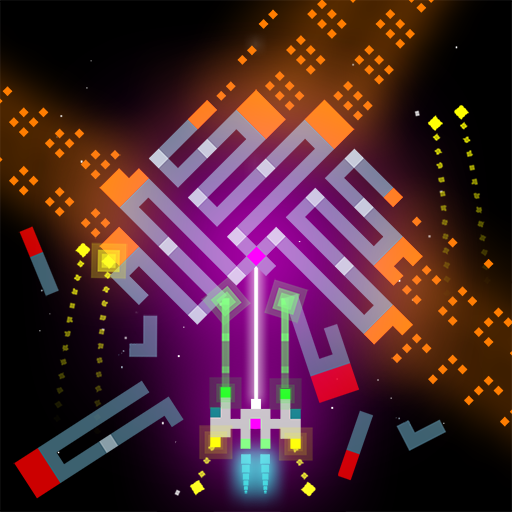Bricks N Heroes
Gioca su PC con BlueStacks: la piattaforma di gioco Android, considerata affidabile da oltre 500 milioni di giocatori.
Pagina modificata il: 28 ottobre 2020
Play Bricks N Heroes on PC
A fearsome Bricks Dragon appeared and kidnapped all the princesses of the Empire. It is said that the princesses have been scattered to a mysterious land that they have never been to, and are guarded by the evil men of the dragon.
Because it is a dangerous and difficult road, only you who are wise and courageous can save the princess! Help~
Welcome to the endless adventure fantasy world of Bricks!
The monsters' tough counterattack begins. Keep attacking their weaknesses with cool skills. The bricks that are firmly stacked will collapse at once. And don't forget, if you meet the monster's boss, one of you must die... .
👍👍 Good luck! 👍👍
Developer page
:https://play.google.com/store/apps/dev?id=6952287125999380194
Facebook: https://business.facebook.com/JULYis-109145867240511
eMail:help@julyis.com
Gioca Bricks N Heroes su PC. È facile iniziare.
-
Scarica e installa BlueStacks sul tuo PC
-
Completa l'accesso a Google per accedere al Play Store o eseguilo in un secondo momento
-
Cerca Bricks N Heroes nella barra di ricerca nell'angolo in alto a destra
-
Fai clic per installare Bricks N Heroes dai risultati della ricerca
-
Completa l'accesso a Google (se hai saltato il passaggio 2) per installare Bricks N Heroes
-
Fai clic sull'icona Bricks N Heroes nella schermata principale per iniziare a giocare