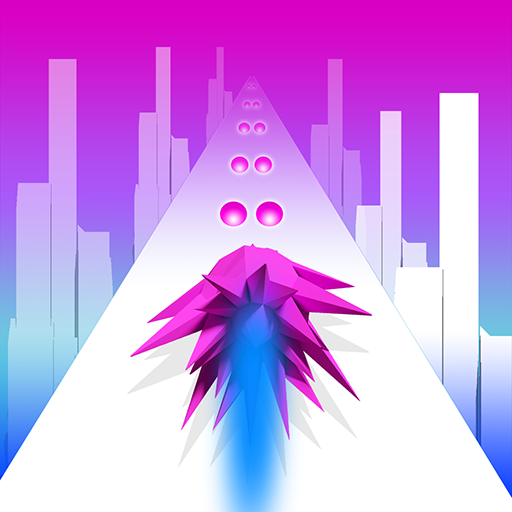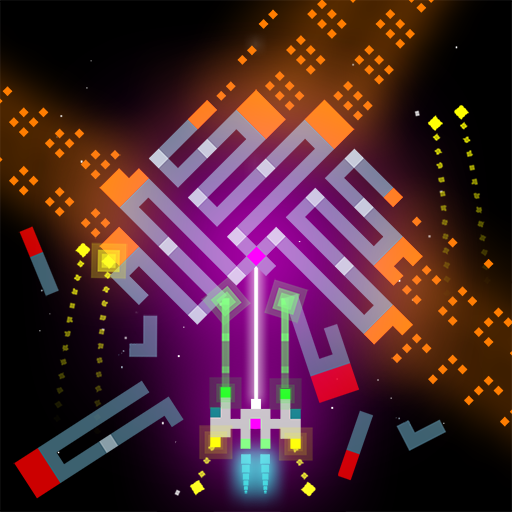Bricks N Heroes
Jogue no PC com BlueStacks - A Plataforma de Jogos Android, confiada por mais de 500 milhões de jogadores.
Página modificada em: 28 de outubro de 2020
Play Bricks N Heroes on PC
A fearsome Bricks Dragon appeared and kidnapped all the princesses of the Empire. It is said that the princesses have been scattered to a mysterious land that they have never been to, and are guarded by the evil men of the dragon.
Because it is a dangerous and difficult road, only you who are wise and courageous can save the princess! Help~
Welcome to the endless adventure fantasy world of Bricks!
The monsters' tough counterattack begins. Keep attacking their weaknesses with cool skills. The bricks that are firmly stacked will collapse at once. And don't forget, if you meet the monster's boss, one of you must die... .
👍👍 Good luck! 👍👍
Developer page
:https://play.google.com/store/apps/dev?id=6952287125999380194
Facebook: https://business.facebook.com/JULYis-109145867240511
eMail:help@julyis.com
Jogue Bricks N Heroes no PC. É fácil começar.
-
Baixe e instale o BlueStacks no seu PC
-
Conclua o login do Google para acessar a Play Store ou faça isso mais tarde
-
Procure por Bricks N Heroes na barra de pesquisa no canto superior direito
-
Clique para instalar Bricks N Heroes a partir dos resultados da pesquisa
-
Conclua o login do Google (caso você pulou a etapa 2) para instalar o Bricks N Heroes
-
Clique no ícone do Bricks N Heroes na tela inicial para começar a jogar