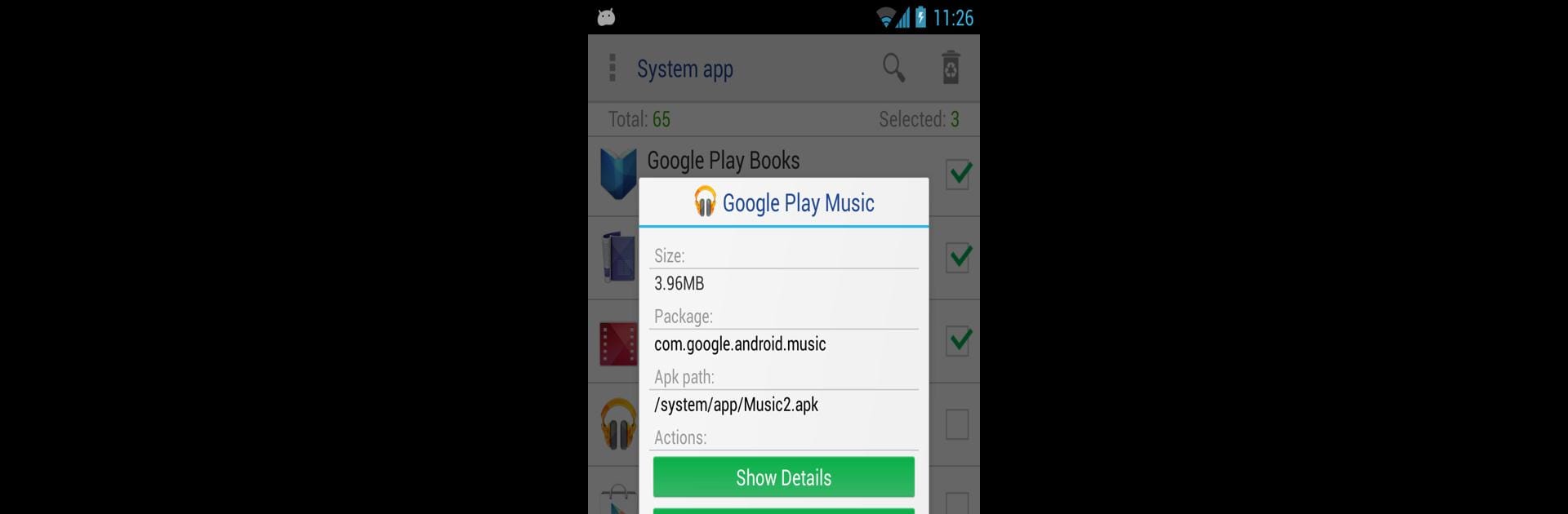

系統程式安全移除器 (需有ROOT权限)
在電腦上使用BlueStacks –受到5億以上的遊戲玩家所信任的Android遊戲平台。
Run System app remover on PC or Mac
Upgrade your experience. Try System app remover, the fantastic Tools app from jumobiledo, from the comfort of your laptop, PC, or Mac, only on BlueStacks.
About the App
System app remover by jumobiledo redefines how you manage apps on your device. Want to clean up your phone? It’s perfect for removing both system and user apps, and even managing APKs on your SD card. Expect smooth navigation and intuitive features that help tidy up in no time.
App Features
Safe & Smart Uninstalling:
Feel secure with System app remover as it filters out potentially unstable apps. Plus, it backs up everything you remove, so you can easily restore anything from the Recycle Bin.
Effortless App Management:
Whether it’s moving apps to your SD card or uninstalling multiple ones simultaneously, we’ve got you covered for efficient clean-up.
Advanced Sorting & Details:
Sort through your apps by name, size, or installation date. Get detailed views including size, install time, and package info at a glance.
APK Manager:
Scan, rename, or move APKs in batches. Easily install or delete duplicates with just a click.
User-Friendly Interface:
Customize app display settings and search for apps locally or on the web directly through the app. Adjust advertising settings hassle-free.
Eager to take your app experience to the next level? Start right away by downloading BlueStacks on your PC or Mac.
在電腦上遊玩系統程式安全移除器 (需有ROOT权限) . 輕易上手.
-
在您的電腦上下載並安裝BlueStacks
-
完成Google登入後即可訪問Play商店,或等你需要訪問Play商店十再登入
-
在右上角的搜索欄中尋找 系統程式安全移除器 (需有ROOT权限)
-
點擊以從搜索結果中安裝 系統程式安全移除器 (需有ROOT权限)
-
完成Google登入(如果您跳過了步驟2),以安裝 系統程式安全移除器 (需有ROOT权限)
-
在首頁畫面中點擊 系統程式安全移除器 (需有ROOT权限) 圖標來啟動遊戲



