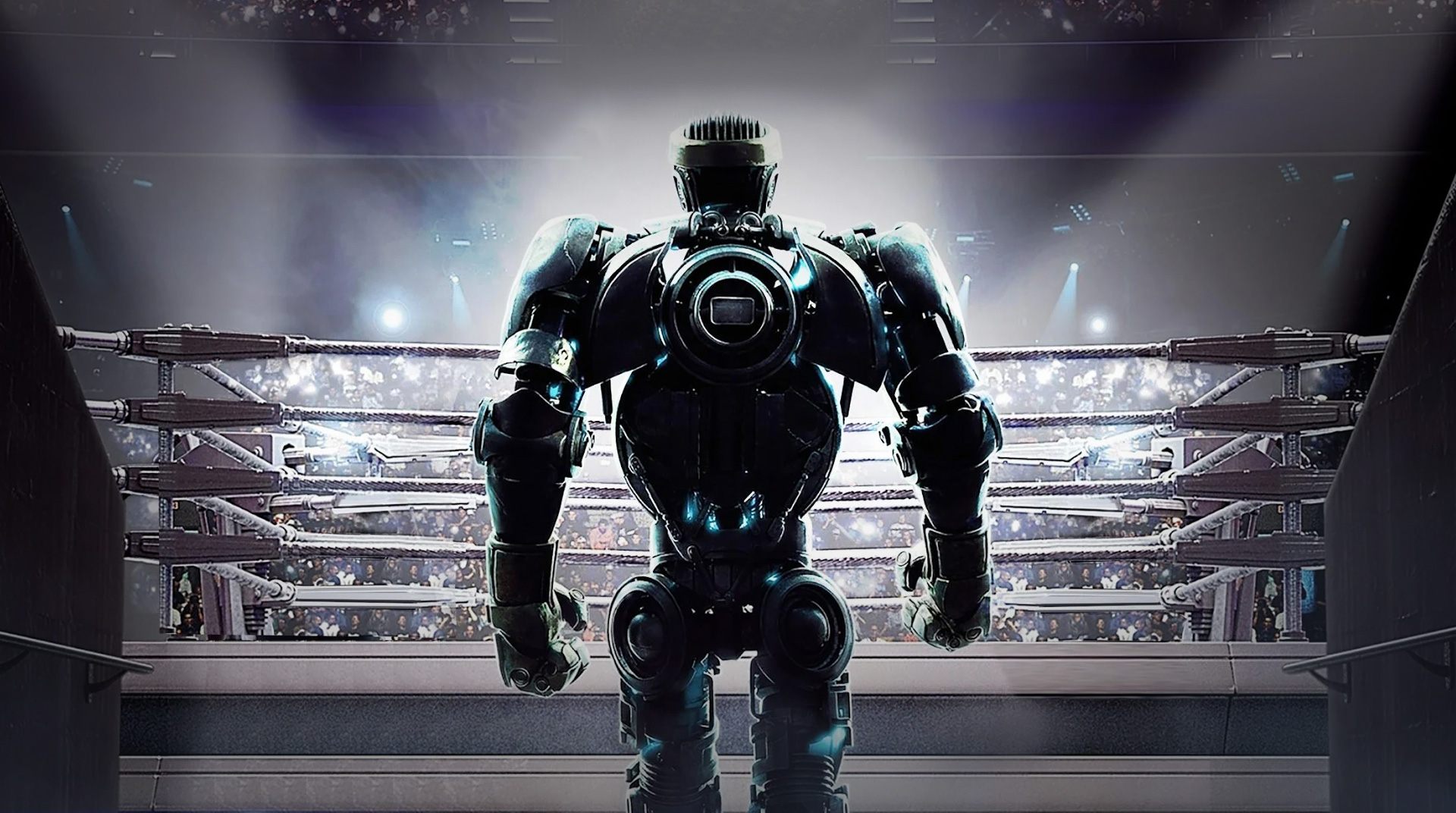

Real Steel
Spiele auf dem PC mit BlueStacks - der Android-Gaming-Plattform, der über 500 Millionen Spieler vertrauen.
Seite geändert am: 30. März 2022
Play Real Steel on PC or Mac
You have finally been invited to the secret underworld in which boxing has gone high-tech. Future is here, and it is your round to show all your greatness in fighting! Lead your robots and behold a universe in which your opponents go over thousands of pounds and may even reach almost 10 feet tall! Play Real Steel on PC and Mac with BlueStacks and prepare yourself to choose over 65 robots to join the fight and create your own tag team. Win big tournaments, play at the survival mode and even practice your sparring to make sure you can take on any opponent that crosses your way. Build your own customized robot to feel really included in the process and transform yourself into a real heavy-weight champion! Boxing has just reached a new level. Make sure your skills can match it and become an ace in this lost art! Download Real Steel on PC with BlueStacks and be side by side with your robots at the ring! Are you ready for it? Then 3, 2, 1… Fight!
Spiele Real Steel auf dem PC. Der Einstieg ist einfach.
-
Lade BlueStacks herunter und installiere es auf deinem PC
-
Schließe die Google-Anmeldung ab, um auf den Play Store zuzugreifen, oder mache es später
-
Suche in der Suchleiste oben rechts nach Real Steel
-
Klicke hier, um Real Steel aus den Suchergebnissen zu installieren
-
Schließe die Google-Anmeldung ab (wenn du Schritt 2 übersprungen hast), um Real Steel zu installieren.
-
Klicke auf dem Startbildschirm auf das Real Steel Symbol, um mit dem Spielen zu beginnen




