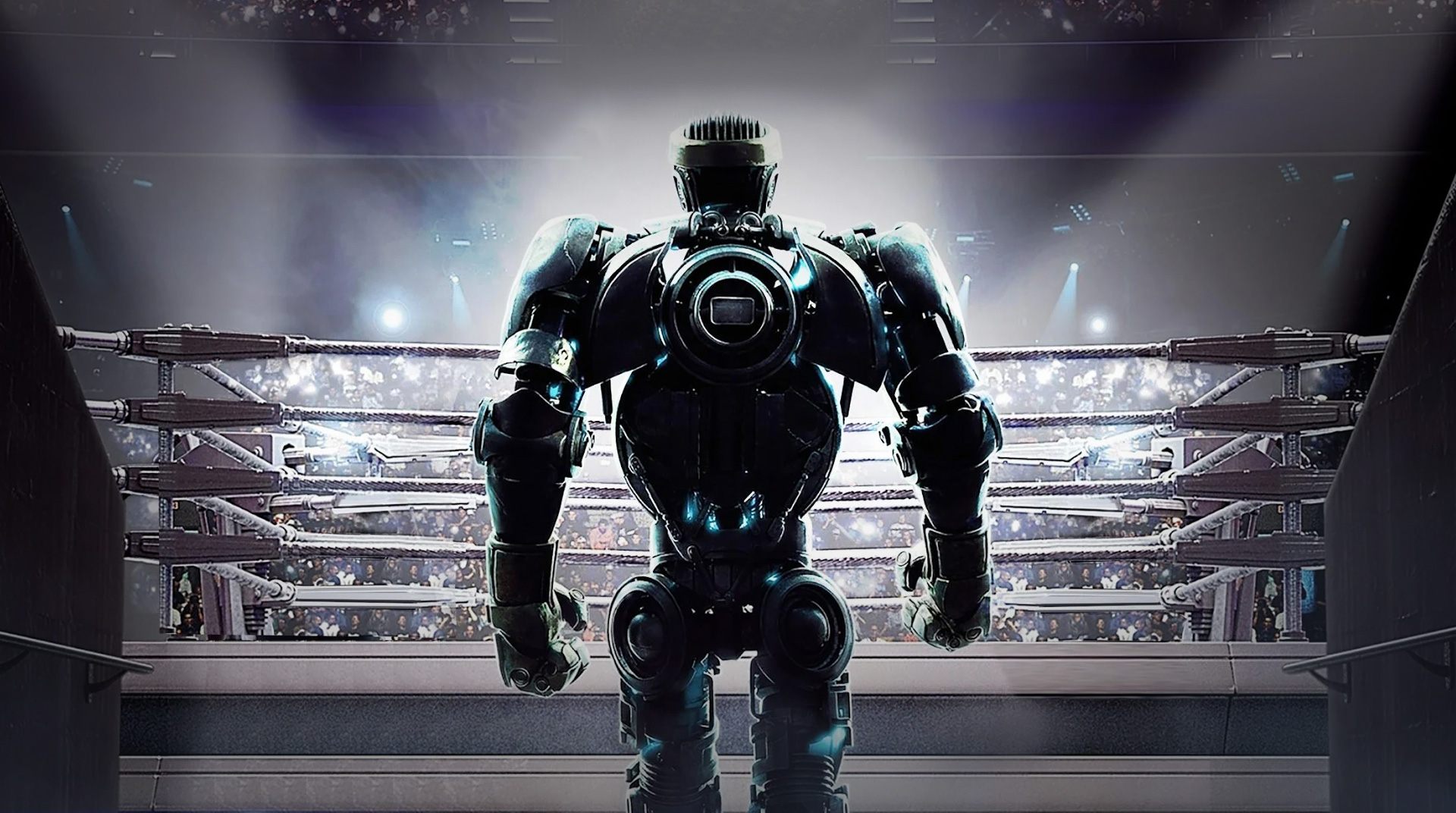

Real Steel
Play on PC with BlueStacks – the Android Gaming Platform, trusted by 500M+ gamers.
Page Modified on: February 28, 2020
Play Real Steel on PC or Mac
You have finally been invited to the secret underworld in which boxing has gone high-tech. Future is here, and it is your round to show all your greatness in fighting! Lead your robots and behold a universe in which your opponents go over thousands of pounds and may even reach almost 10 feet tall! Play Real Steel on PC and Mac with BlueStacks and prepare yourself to choose over 65 robots to join the fight and create your own tag team. Win big tournaments, play at the survival mode and even practice your sparring to make sure you can take on any opponent that crosses your way. Build your own customized robot to feel really included in the process and transform yourself into a real heavy-weight champion! Boxing has just reached a new level. Make sure your skills can match it and become an ace in this lost art! Download Real Steel on PC with BlueStacks and be side by side with your robots at the ring! Are you ready for it? Then 3, 2, 1… Fight!
Play Real Steel on PC. It’s easy to get started.
-
Download and install BlueStacks on your PC
-
Complete Google sign-in to access the Play Store, or do it later
-
Look for Real Steel in the search bar at the top right corner
-
Click to install Real Steel from the search results
-
Complete Google sign-in (if you skipped step 2) to install Real Steel
-
Click the Real Steel icon on the home screen to start playing




