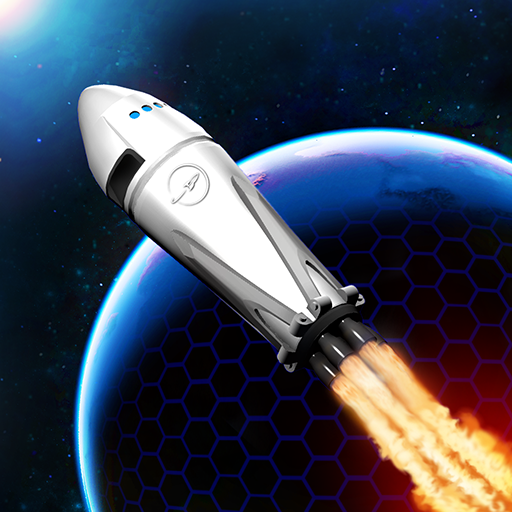SimplePlanes
Gioca su PC con BlueStacks: la piattaforma di gioco Android, considerata affidabile da oltre 500 milioni di giocatori.
Pagina modificata il: Aug 20, 2024
Play SimplePlanes on PC or Mac
If you have ever wanted to design your own airplane, check out SimplePlanes on Mac and PC for a great time. Not only is the power in your hands to design and build your very own plane from thousands of parts, but then you get to head out into the Wild Blue and take her for a spin. This isn't some basic flight simulation game, though. Every piece and part you snap in place will affect the plane's flight and performance. With so many parts available, you can create anything from a World War II warbird to a dragon or space station. Hitting the realism home, your plane will take on real-time damage during fights. Watch as your creation literally falls apart – one piece at a time. Build awesome flying machines and complete tough challenges to earn rewards, unlock new planes, and more. Play SimplePlanes on PC and Mac to experience flight simulation the way it was meant to be.
Gioca SimplePlanes su PC. È facile iniziare.
-
Scarica e installa BlueStacks sul tuo PC
-
Completa l'accesso a Google per accedere al Play Store o eseguilo in un secondo momento
-
Cerca SimplePlanes nella barra di ricerca nell'angolo in alto a destra
-
Fai clic per installare SimplePlanes dai risultati della ricerca
-
Completa l'accesso a Google (se hai saltato il passaggio 2) per installare SimplePlanes
-
Fai clic sull'icona SimplePlanes nella schermata principale per iniziare a giocare