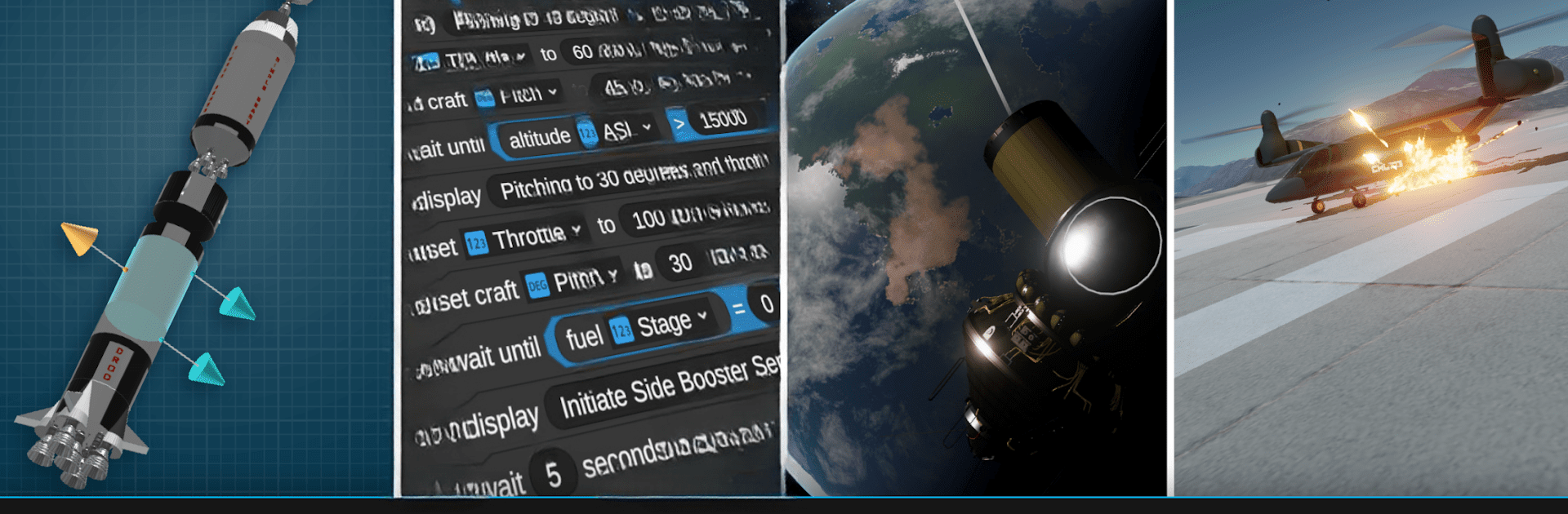
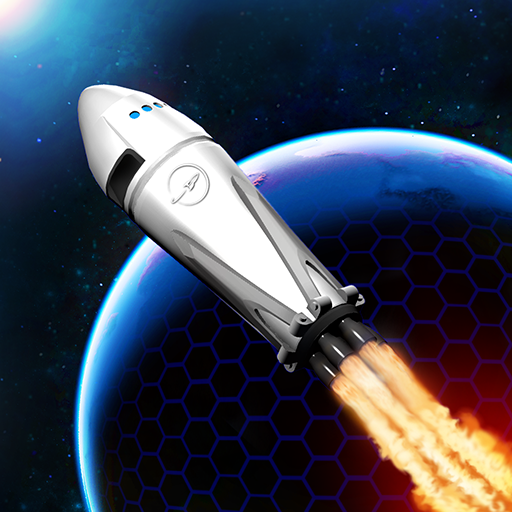
Juno: New Origins Complete Ed.
Graj na PC z BlueStacks – Platforma gamingowa Android, która uzyskała zaufanie ponad 500 milionów graczy!
Strona zmodyfikowana w dniu: Nov 26, 2024
Play Juno: New Origins Complete Ed. on PC or Mac
Bring your A-game to Juno: New Origins Complete Ed., the Simulation game sensation from Jundroo, LLC. Give your gameplay the much-needed boost with precise game controls, high FPS graphics, and top-tier features on your PC or Mac with BlueStacks.
About the Game
“Juno: New Origins Complete Ed.” by Jundroo, LLC is a comprehensive simulation game where your creativity takes flight. Starting as a simple rocket simulator, it’s now a 3D aerospace sandbox offering tools to construct rockets, airplanes, or even planets, all with realistic physics. Manage your own aerospace company, complete contracts, and delve into innovative gameplay that offers endless possibilities.
Game Features
-
Aerospace Sandbox
Customize your creations with a wide array of parts, testing them in land, sea, air, or space. The sky’s literally not the limit. -
Career Mode + Tech Tree
Grow your aerospace empire, earn money and tech points by completing contracts. Use these to unlock new technologies and conquer milestones. -
Resize and Reshape Parts
Adjust and personalize every component, from fuel tanks to landing gear, and even paint them your own designs. -
Design Rocket and Jet Engines
Tweak engine specs to optimize performance for various missions or simply use pre-built engines. -
Program Your Crafts
With Vizzy, an easy-to-use programming language, automate and enhance your crafts. -
Realistic Orbit Simulation
Realistically simulate orbits, time-warp to fast-track space travel, and plan encounters with celestial bodies. -
Community Creations
Download or share user-uploaded crafts and sandboxes at SimpleRockets.com, and gain recognition in the community.
Experience all this on BlueStacks for an optimized gaming adventure.
Start your journey now. Download the game on BlueStacks, invite your friends, and march on a new adventure.
Zagraj w Juno: New Origins Complete Ed. na PC. To takie proste.
-
Pobierz i zainstaluj BlueStacks na PC
-
Zakończ pomyślnie ustawienie Google, aby otrzymać dostęp do sklepu Play, albo zrób to później.
-
Wyszukaj Juno: New Origins Complete Ed. w pasku wyszukiwania w prawym górnym rogu.
-
Kliknij, aby zainstalować Juno: New Origins Complete Ed. z wyników wyszukiwania
-
Ukończ pomyślnie rejestrację Google (jeśli krok 2 został pominięty) aby zainstalować Juno: New Origins Complete Ed.
-
Klinij w ikonę Juno: New Origins Complete Ed. na ekranie startowym, aby zacząć grę




