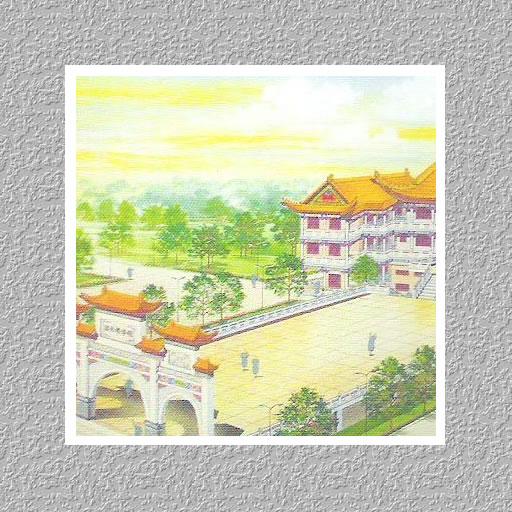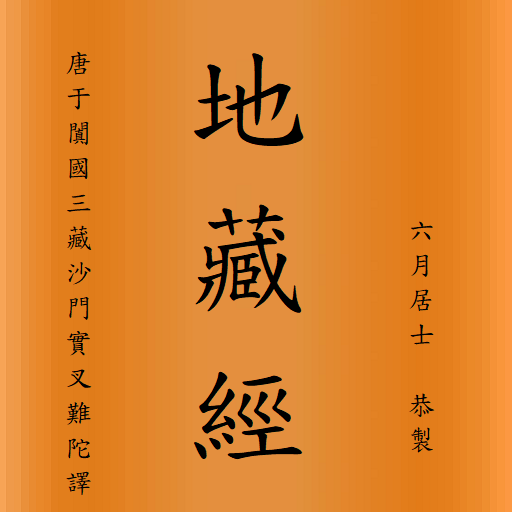
地藏菩薩本願經
Play on PC with BlueStacks – the Android Gaming Platform, trusted by 500M+ gamers.
Page Modified on: June 26, 2018
Play 地藏菩薩本願經 on PC
內容:
持經前行:爐香讚,淨 身口意 業真言,安土地真言,普供養真言,覺林菩薩偈,讚地藏菩薩偈,開經偈 等。
地藏經本文:上中下三卷,共十三品。
誦經後: 迴向,補闕等真言。
直橫螢幕均支援。
字體大小可用框框左右上角白色放大鏡調整。
翻頁: 用框框左右兩側綠色箭頭符號翻頁。
無廣告打擾,方便大德隨身修行。
未支援注音,拼音。
提醒: 因本經篇幅較長,建議每誦完一卷後(約30分鐘),可適當休息,或閉目默念佛號。
以維護您的視力健康。
Play 地藏菩薩本願經 on PC. It’s easy to get started.
-
Download and install BlueStacks on your PC
-
Complete Google sign-in to access the Play Store, or do it later
-
Look for 地藏菩薩本願經 in the search bar at the top right corner
-
Click to install 地藏菩薩本願經 from the search results
-
Complete Google sign-in (if you skipped step 2) to install 地藏菩薩本願經
-
Click the 地藏菩薩本願經 icon on the home screen to start playing