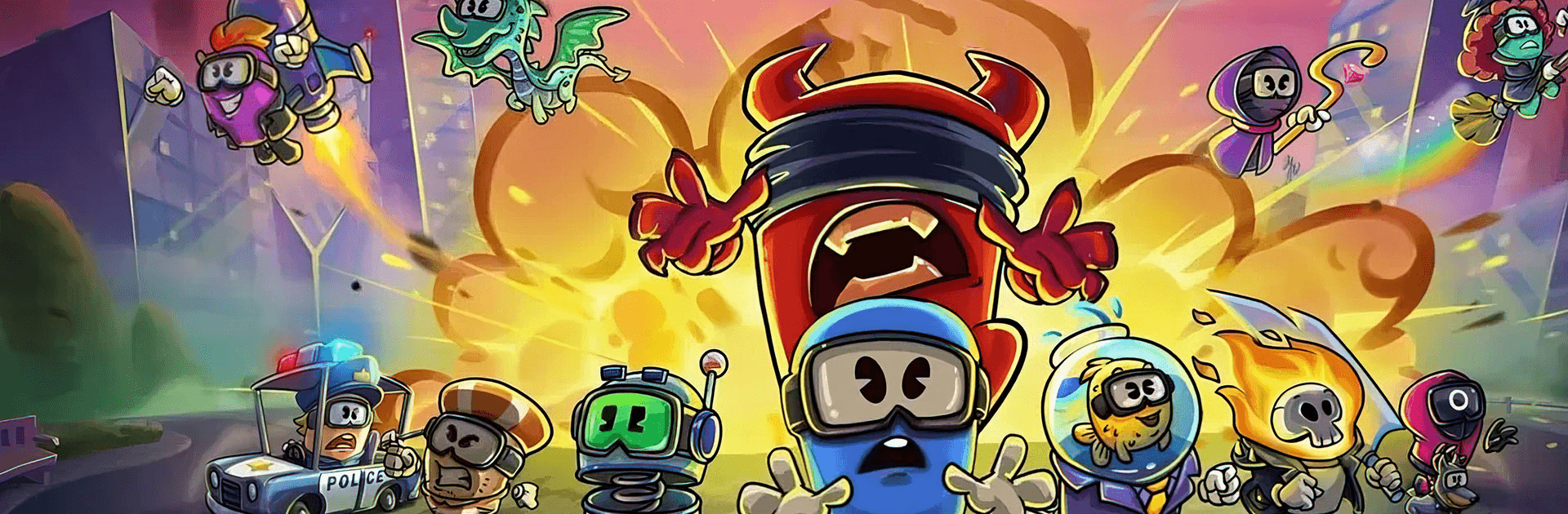

Silly Royale -Devil Amongst Us
Play on PC with BlueStacks – the Android Gaming Platform, trusted by 500M+ gamers.
Page Modified on: Aug 22, 2023
Play Silly Royale -Devil Amongst Us on PC or Mac
Silly Royale -Devil Amongst Us is a Strategy game developed by SuperGaming. BlueStacks app player is the best platform to play this Android game on your PC or Mac for an immersive gaming experience.
Prepare for a whirlwind of laughter and mischief in “Silly Royale – Devil Amongst Us.” Whether you’re familiar with its whimsical moniker “Silly World” or the mischievous “Devil Amongst Us,” this game promises a rollicking good time. Stepping into the realm of real-time online multiplayer, it’s a riotous adventure best enjoyed alongside a lively group of 12 players, all within the eerie confines of a Haunted Mansion or a foreboding Prison.
The immersive experience takes a delightful turn with the inclusion of in-built voice chat and emoticons. Communication isn’t just encouraged; it’s essential for unraveling the secrets, plotting strategies, and navigating the humorous twists that the game throws your way. Gather your friends, form alliances, and embark on a journey where cooperation and camaraderie are your best assets.
But that’s not all – “Silly Royale” ups the ante with an endearing twist. Enter the world of Silly Pets, your very own companions that accompany you across various game modes. These adorable sidekicks add an extra layer of charm and individuality to the gameplay, forging connections that extend beyond the screen.
In a world filled with competitive titles, “Silly Royale – Devil Amongst Us” stands out as a lighthearted gem. It invites you to shed your inhibitions, embrace your inner mischief-maker, and immerse yourself in a world where hilarity and strategy go hand in hand. So, rally your friends, adopt your Silly Pet, and brace yourself for a gaming experience that’s as amusing as it is unforgettable. Enjoy this game with BlueStacks today!
Play Silly Royale -Devil Amongst Us on PC. It’s easy to get started.
-
Download and install BlueStacks on your PC
-
Complete Google sign-in to access the Play Store, or do it later
-
Look for Silly Royale -Devil Amongst Us in the search bar at the top right corner
-
Click to install Silly Royale -Devil Amongst Us from the search results
-
Complete Google sign-in (if you skipped step 2) to install Silly Royale -Devil Amongst Us
-
Click the Silly Royale -Devil Amongst Us icon on the home screen to start playing



