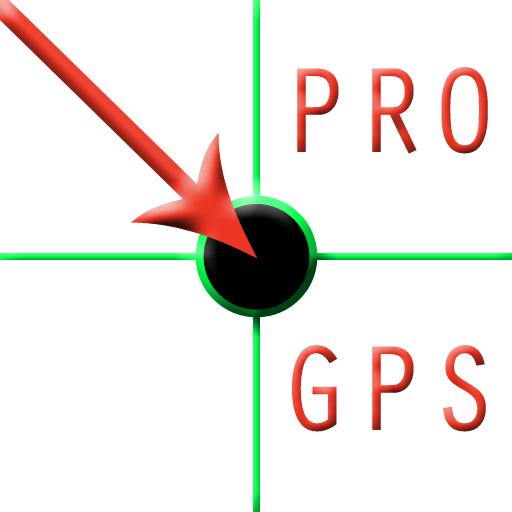このページには広告が含まれます

Geode Connect
None | Juniper Systems, Inc.
BlueStacksを使ってPCでプレイ - 5憶以上のユーザーが愛用している高機能Androidゲーミングプラットフォーム
Play Geode Connect on PC
GEODE CONNECT is a configuration and communication utility for the GEODE REAL-TIME SUB-METER GPS / GNSS RECEIVER. It provides the ability to establish communications to the Geode Real-Time Sub-meter GPS/GNSS Receiver, change receiver settings, and displays position, altitude, estimated horizontal error, differential status fix info, speed, heading, satellites in fix and PDOP. The Skyplot screen shows satellites in use for the various supported constellations and their distribution in the sky. A terminal screen is included to allow users a “deep dive” into the actual data output from the receiver, and direct command access.
REAL-TIME SUB-METER GPS RECEIVER
Looking for a simple sub-meter GNSS solution at an affordable price? With the Geode, you can easily collect real-time, sub-meter GNSS data without the huge price tag or complexity of other precision receivers. Designed with versatility in mind, the Geode works with a wide range of Windows®, Windows Mobile, and Android® devices to fit your needs exactly, and is especially useful for bring-your-own-device workplaces. Take the Geode with you mounted on a pole, in a pack, or held in your hand to collect real-time sub-meter GNSS data in harsh environments, using almost any handheld device. For information on the Geode GPS Receiver, visit our product page at www.junipersys.com.
Disclaimer:
Using the Geode Connect software and a Bluetooth connection to the Geode Receiver continuously will increase consumption of battery power on your mobile device.
Privacy policy: https://www.junipersys.com/Company/Legal
REAL-TIME SUB-METER GPS RECEIVER
Looking for a simple sub-meter GNSS solution at an affordable price? With the Geode, you can easily collect real-time, sub-meter GNSS data without the huge price tag or complexity of other precision receivers. Designed with versatility in mind, the Geode works with a wide range of Windows®, Windows Mobile, and Android® devices to fit your needs exactly, and is especially useful for bring-your-own-device workplaces. Take the Geode with you mounted on a pole, in a pack, or held in your hand to collect real-time sub-meter GNSS data in harsh environments, using almost any handheld device. For information on the Geode GPS Receiver, visit our product page at www.junipersys.com.
Disclaimer:
Using the Geode Connect software and a Bluetooth connection to the Geode Receiver continuously will increase consumption of battery power on your mobile device.
Privacy policy: https://www.junipersys.com/Company/Legal
Geode ConnectをPCでプレイ
-
BlueStacksをダウンロードしてPCにインストールします。
-
GoogleにサインインしてGoogle Play ストアにアクセスします。(こちらの操作は後で行っても問題ありません)
-
右上の検索バーにGeode Connectを入力して検索します。
-
クリックして検索結果からGeode Connectをインストールします。
-
Googleサインインを完了してGeode Connectをインストールします。※手順2を飛ばしていた場合
-
ホーム画面にてGeode Connectのアイコンをクリックしてアプリを起動します。