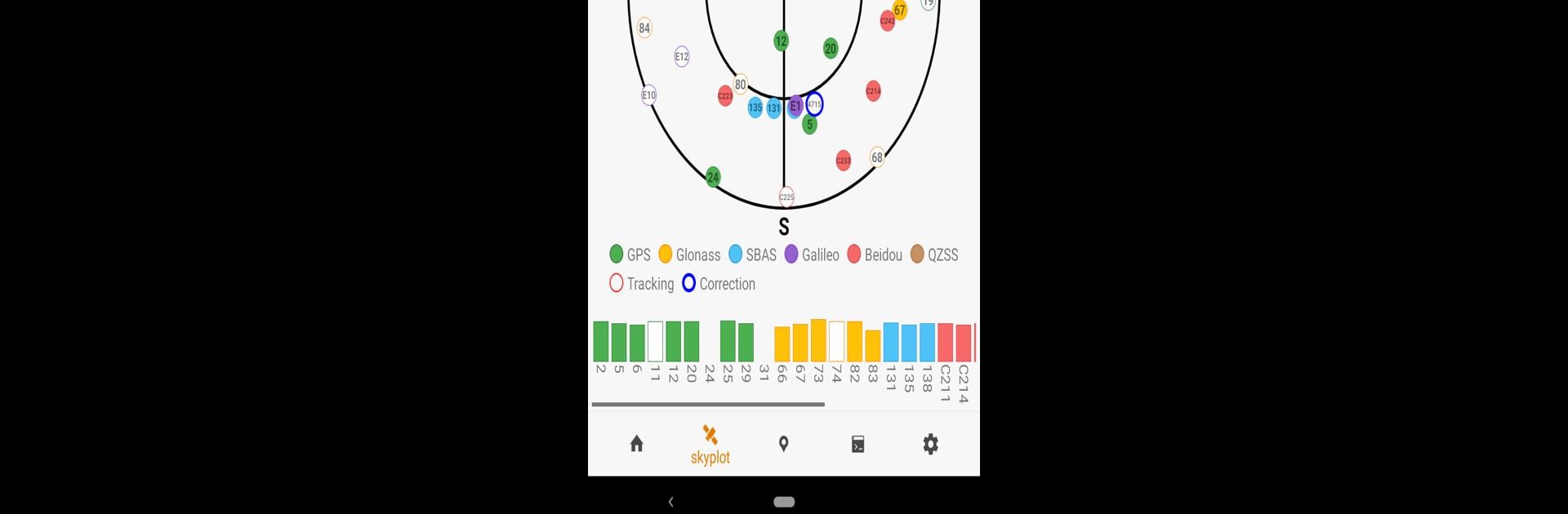
Geode Connect
Graj na PC z BlueStacks – Platforma gamingowa Android, która uzyskała zaufanie ponad 500 milionów graczy!
Strona zmodyfikowana w dniu: Jul 17, 2025
Run Geode Connect on PC or Mac
Let BlueStacks turn your PC, Mac, or laptop into the perfect home for Geode Connect, a fun Tools app from Juniper Systems, Inc..
About the App
Geode Connect is built for folks who need reliable, sub-meter GPS data in the field without a lot of fuss. Whether you’re mapping, checking locations, or need to see detailed satellite info, this app gives you hands-on control and clear insights into your Geode Real-Time Sub-meter GPS/GNSS Receiver. Think of it as your command center for all things location—right at your fingertips.
App Features
-
Receiver Connection & Setup:
Pair up with your Geode receiver and get things running quickly. The app makes adjusting settings or tweaking options straightforward, so you can focus more on your work and less on figuring out the tech stuff. -
Live GPS Data Display:
Check out real-time stats like your exact position, altitude, speed, heading, and how accurate your data is. There’s even info about satellite fixes, error estimates, and more, all laid out in a way that actually makes sense. -
Satellite & Skyplot Visualization:
Ever wonder which satellites are helping you out? The interactive skyplot view shows active satellites, what constellations they’re from, and where they are overhead—handy when you want to make sure you’ve got solid coverage. -
Terminal Access for Power Users:
If you like to get into the nitty-gritty, there’s a terminal screen that lets you see raw output directly from your receiver. It’s perfect for digging deeper or sending specific commands. -
Cross-Device Compatibility:
Works seamlessly with a range of devices, whether you’re using Android or other supported systems—convenient for mixed-device workplaces or field teams that roll with whatever’s at hand. If you’re running things through BlueStacks, control stays just as smooth. -
Portable & Rugged-Ready:
The whole setup is designed for flexibility, whether you’re on foot with your device in hand, using a survey pole, or tossing the receiver in your pack for a day outdoors.
Geode Connect by Juniper Systems, Inc. does the behind-the-scenes heavy lifting, so you get precise data exactly when and where you need it.
BlueStacks gives you the much-needed freedom to experience your favorite apps on a bigger screen. Get it now.
Zagraj w Geode Connect na PC. To takie proste.
-
Pobierz i zainstaluj BlueStacks na PC
-
Zakończ pomyślnie ustawienie Google, aby otrzymać dostęp do sklepu Play, albo zrób to później.
-
Wyszukaj Geode Connect w pasku wyszukiwania w prawym górnym rogu.
-
Kliknij, aby zainstalować Geode Connect z wyników wyszukiwania
-
Ukończ pomyślnie rejestrację Google (jeśli krok 2 został pominięty) aby zainstalować Geode Connect
-
Klinij w ikonę Geode Connect na ekranie startowym, aby zacząć grę
