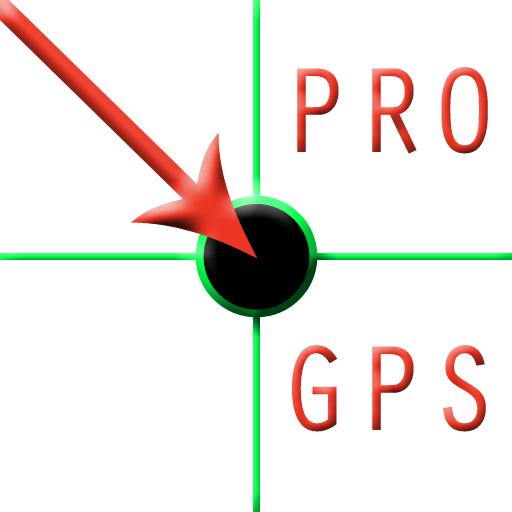Geode Connect
เล่นบน PC ผ่าน BlueStacks - Android Gaming Platform ที่ได้รับความไว้วางใจจากเกมเมอร์ 500 ล้านคนทั่วโลก
Page Modified on: 25 เม.ย. 2565
Play Geode Connect on PC
REAL-TIME SUB-METER GPS RECEIVER
Looking for a simple sub-meter GNSS solution at an affordable price? With the Geode, you can easily collect real-time, sub-meter GNSS data without the huge price tag or complexity of other precision receivers. Designed with versatility in mind, the Geode works with a wide range of Windows®, Windows Mobile, and Android® devices to fit your needs exactly, and is especially useful for bring-your-own-device workplaces. Take the Geode with you mounted on a pole, in a pack, or held in your hand to collect real-time sub-meter GNSS data in harsh environments, using almost any handheld device. For information on the Geode GPS Receiver, visit our product page at www.junipersys.com.
Disclaimer:
Using the Geode Connect software and a Bluetooth connection to the Geode Receiver continuously will increase consumption of battery power on your mobile device.
Privacy policy: https://www.junipersys.com/Company/Legal
เล่น Geode Connect บน PC ได้ง่ายกว่า
-
ดาวน์โหลดและติดตั้ง BlueStacks บน PC ของคุณ
-
ลงชื่อเข้าใช้แอคเคาท์ Google เพื่อเข้าสู่ Play Store หรือทำในภายหลัง
-
ค้นหา Geode Connect ในช่องค้นหาด้านขวาบนของโปรแกรม
-
คลิกเพื่อติดตั้ง Geode Connect จากผลการค้นหา
-
ลงชื่อเข้าใช้บัญชี Google Account (หากยังไม่ได้ทำในขั้นที่ 2) เพื่อติดตั้ง Geode Connect
-
คลิกที่ไอคอน Geode Connect ในหน้าจอเพื่อเริ่มเล่น